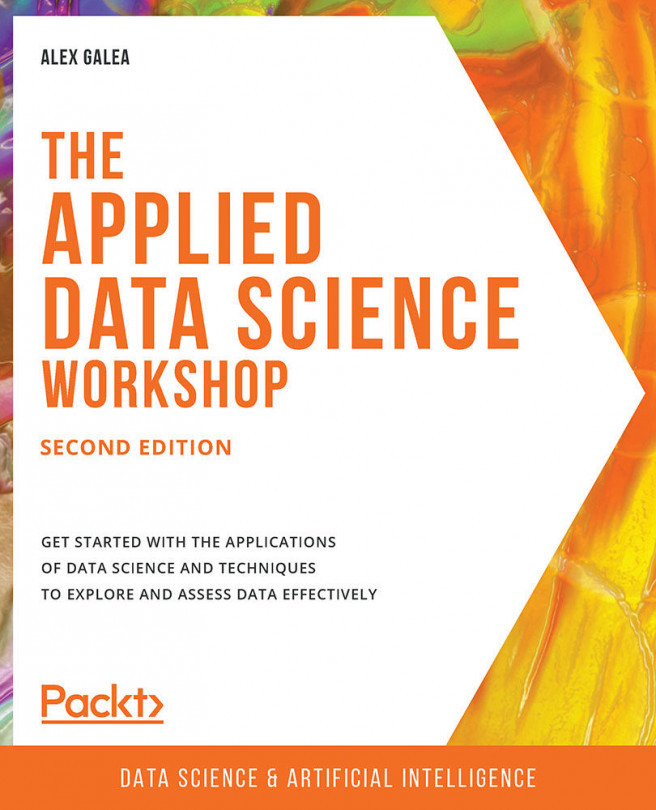As we've seen time and time again in this book, pandas is an integral part of performing data science with Python and Jupyter Notebooks. DataFrames offer us a way to organize and store labeled data, but more importantly, pandas provides time-saving methods for transforming data. Examples we have seen in this book include dropping duplicates, mapping dictionaries to columns, applying functions over columns, and filling in missing values.
In the next exercise, we'll reload the raw tables that we pulled from Wikipedia, clean them up, and merge them together. This will result in a dataset that is suitable for analysis, which we'll use for a final exercise, where you'll have an opportunity to perform exploratory analysis and apply the modeling concepts that you learned about in earlier chapters.
Exercise 6.04: Processing Data for Analysis with pandas
In this exercise, we continue working on the country data that was pulled from Wikipedia...