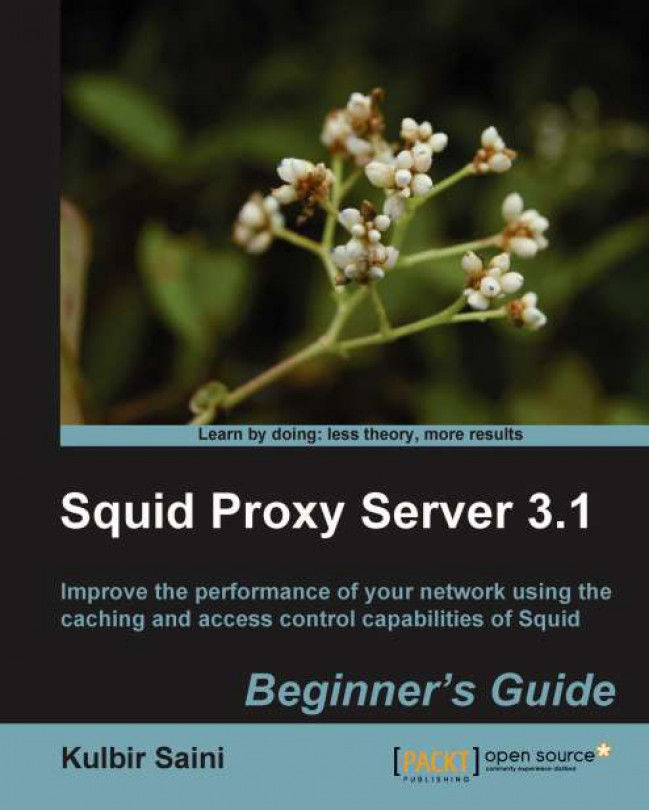We can add the following line to our Squid configuration file to use the RADIUS server for authentication:
auth_param basic program /opt/squid/libexec/basic_radius_auth -h radius.example.com -p 1645 -i squid_proxy -w s3cR37 -t 15
In this configuration line, the option -h specifies the RADIUS server to connect to. The option -p identifies which port to use to connect to the RADIUS server. The option -i specifies the unique identifier for identifying the Squid proxy server on the RADIUS server. If option -i is not specified, the authentication helper will use the IP address of the proxy server. The shared secret with the RADIUS server is specified using the -w option. Finally, the option -t specifies the request timeout. The default request timeout is 10 seconds.
In order to avoid specifying a lot of options in the Squid configuration file, we can create a separate configuration file containing connection-related information. Let's say, we are...