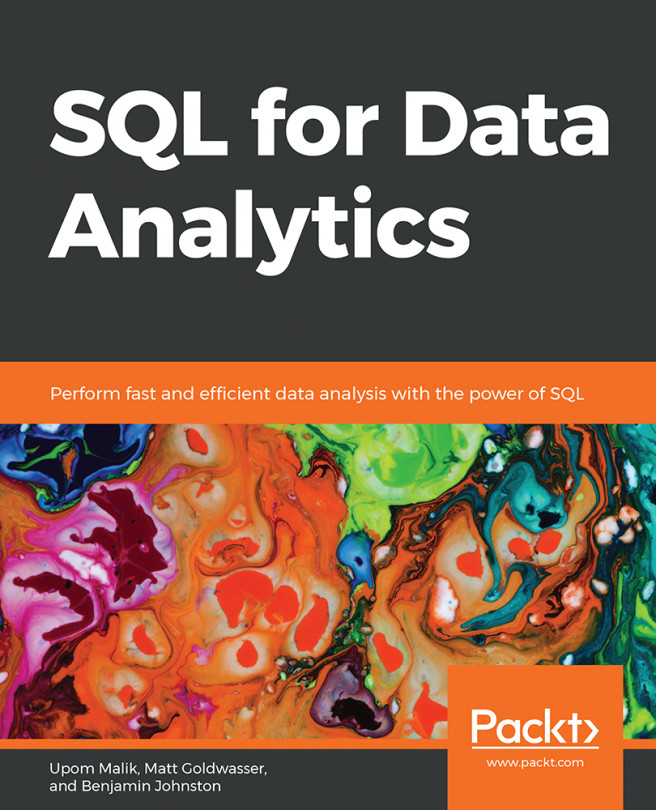We are all familiar with dates and times, but we don't often think about how these quantitative measures are represented. Yes, they are represented using numbers, but not with a single number. Instead, they are measured with a set of numbers, one for the year, one for the month, one for the day of the month, one for the hour, one for the minute, and so on.
What we might not realize, though, is that this is a complex representation, comprising several different components. For example, knowing the current minute without knowing the current hour is useless. Additionally, there are complex ways of interacting with dates and times, for example, different points in time can be subtracted from one another. Additionally, the current time can be represented differently depending on where you are in the world.
As a result of these intricacies, we need to take special care when working with this type of data. In fact, Postgres, like most databases...