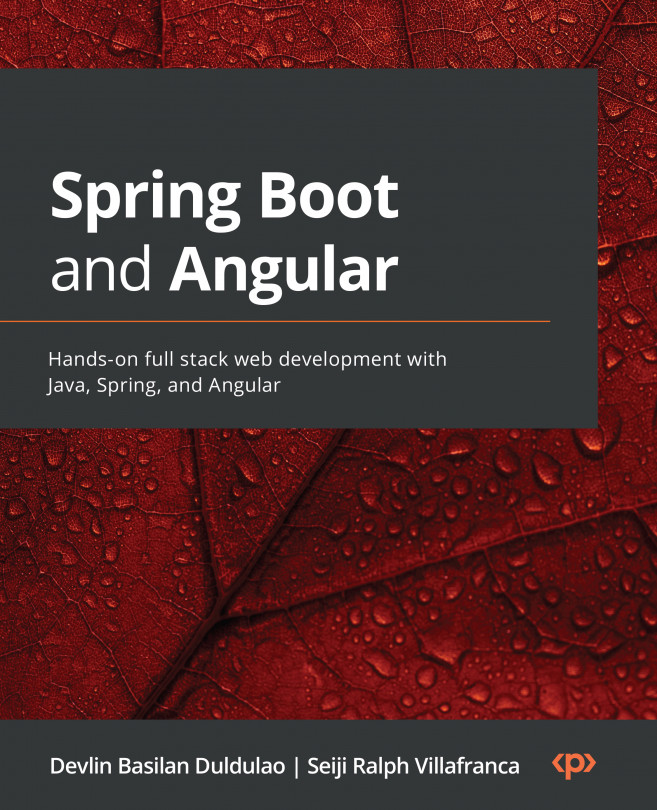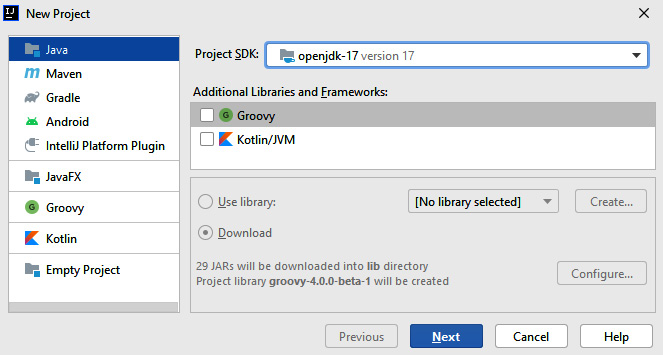Setting Up the Development Environment
In the previous chapter, you learned about Spring Boot in a nutshell and its advantages. We also tackled the latest features of Java 17. The same goes for Angular; you had an overview of Angular and the benefits of using it to develop frontend applications.
This chapter will teach you how to set up your computer’s development environment to develop your full-stack Java and Angular application. We will tackle different IDEs and text editors to write our code and make sure everything has been configured before we start with the development.
Installing everything correctly from the beginning will help us avoid issues and write code without any interruptions.
In this chapter, we will cover the following topics:
- Installing VS Code and IntelliJ IDEA
- Installing Java 17
- Installing SDKMAN
- Setting up IntelliJ IDEA with Java 17
- Installing REST Client VS Code or JetBrains and Angular DevTools
- Installing Git version...