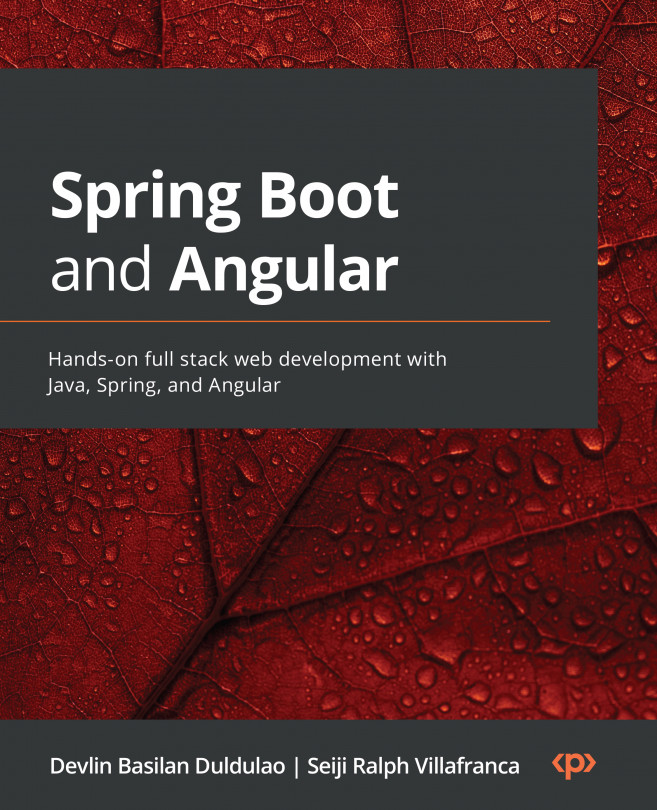Building Reactive Forms
In the previous chapter, we have already learned how to structure our Angular application at the module and component level, which promotes the maintainability of code, especially in enterprise applications. We have organized modules into three categories: core modules, shared modules, and feature modules. We have also grouped components into two classifications: Smart and Dumb components, which separate components that retrieve data and have dependencies from components that are for presentation purposes only.
We have also discussed how to configure and implement Angular Material, which is a UI library that provides ready-to-use components and base styling for our Angular application.
In this chapter, we will now start learning how to build forms using reactive forms in Angular. We will understand form groups, form controls, and form arrays and create validations in our form.
In this chapter, we will cover the following topics:
- Understanding...