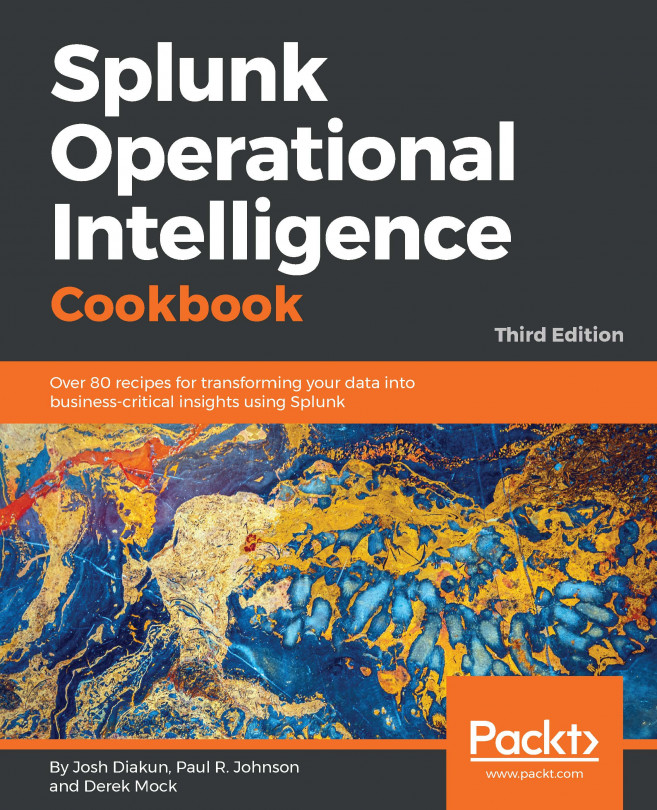In this chapter, we will learn how to build dashboards and create visualizations of your data. We will cover the following recipes:
- Creating an Operational Intelligence dashboard
- Using a pie chart to show the most accessed web pages
- Displaying the unique number of visitors
- Using a gauge to display the number of errors
- Charting the number of method requests by type and host
- Creating a timechart of method requests, views, and response times
- Using a scatter chart to identify discrete requests by size and response time
- Creating an area chart of the application's functional statistics
- Using metrics data and a trellis layout to monitor physical environment operating conditions
- Using a bar chart to show the average amount spent by category
- Creating a line chart of item views and purchases over time