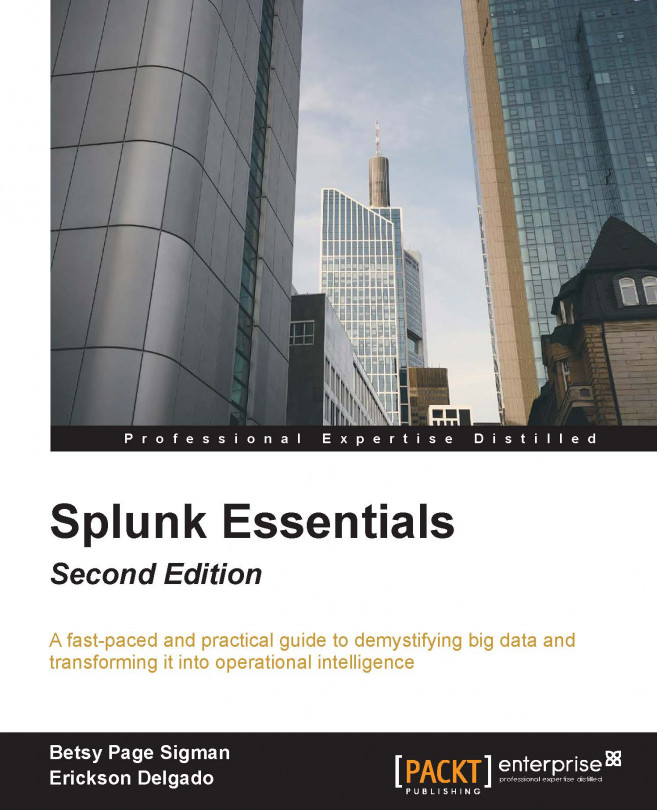The process of collecting data with Splunk is enhanced, as its system makes it easy to get data from many types of computerized systems, which are responsible for much of the data produced today. Such data is frequently referred to as machine data. And since much of this is streaming data, Splunk is especially useful, as it can handle streaming data quickly and efficiently. Additionally, Splunk can collect data from many other sources.
In this chapter, you will learn about Splunk and its role in big data, as well as the most common methods of ingesting data into Splunk. The chapter will also introduce essential concepts such as forwarders, indexes, events, event types, fields, sources, and source types. It is paramount that you learn this early on as it will empower you to gather more data. In this chapter we will cover the following topics:
Splunk and big data
Splunk data sources
Splunk indexes
Inputting data into Splunk
Splunk events and fields