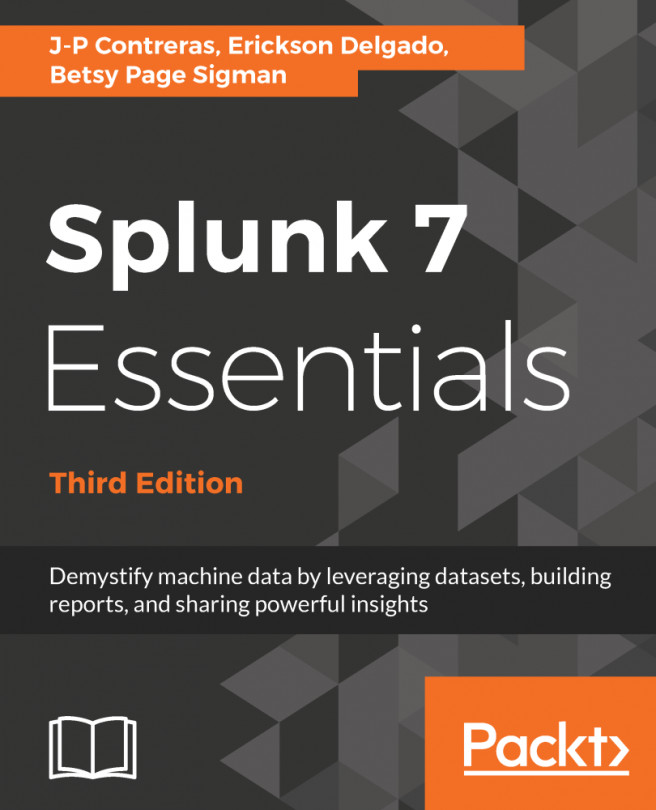So far, this book has introduced you to collecting and indexing data with Splunk, which prepares it for searching, and you've seen a few simple search commands too. In this chapter, we will cover more about how to use search and other commands to analyze your data.
In this chapter, we will cover the following topics:
- Anatomy of a search
- Search pipeline
- Time modifiers
- Filtering searches
- Search commands:
- stats
- top/rare
- chart and timechart
- eval
- rex