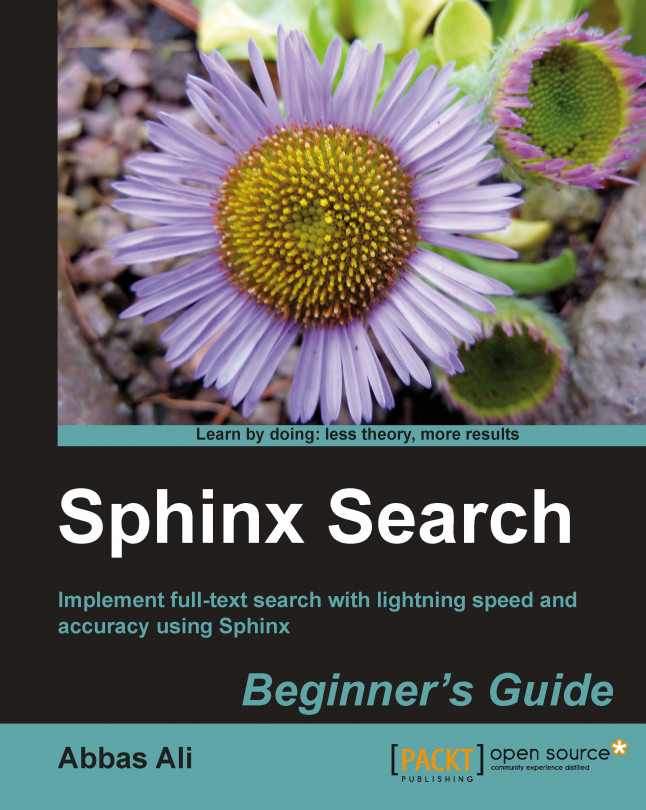Before we proceed any further, let's first check whether Sphinx was properly installed on our system. As we had used the --prefix configure option during installation, all Sphinx binaries and configuration files must have been placed in one single directory, that is, the one which was specified with --prefix.
We are assuming that you have installed Sphinx on a Linux machine. If everything went fine then a directory /usr/local/sphinx should have been created on your system. It should be structured in the same way as the following screenshot.
Note
I have used a Linux (Ubuntu 10.04) machine for all the examples shown in this book. Further, I presume that you have installed Sphinx with the configure option --prefix=/usr/local/sphinx
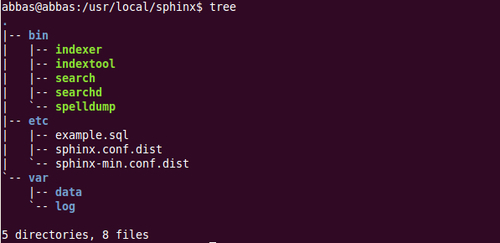
You can see that we have a few binary files in bin directory and few configuration files in the etc directory. Then we have the var directory that will hold the actual index data and search logs. We will look at all of these in details...