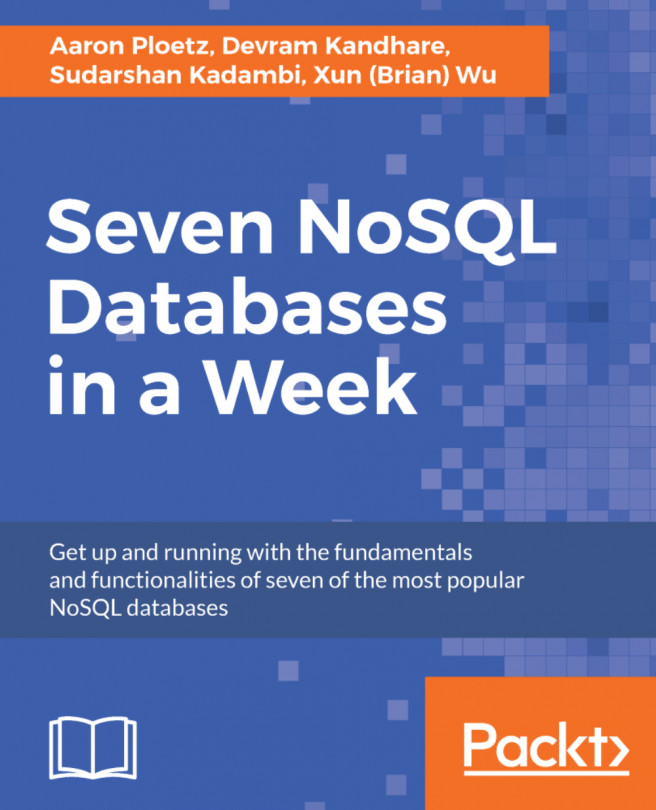The term big data is everywhere these days, has now entered the mainstream, and is also merging with traditional analytics. More electronic devices than ever before are connected to the internet, phones, watches, sensors, cars, TVs, and so on. These devices generate enormous amounts of new, unstructured real-time data every minute. Analyzing time-structured data has become the most important problem across many industries. Many companies are looking for a new way to solve their time-series data problems and have utilized their available influx data. As a result, the popularity of the time-series database has rapidly increased over the past few years. InfluxDB is one of the most popular time-series databases in this area.
In this chapter, we will cover the following topics:
- What is InfluxDB?
- Installation and configuration
- Query language and API
- InfluxDB ecosystem
- InfluxDB operations