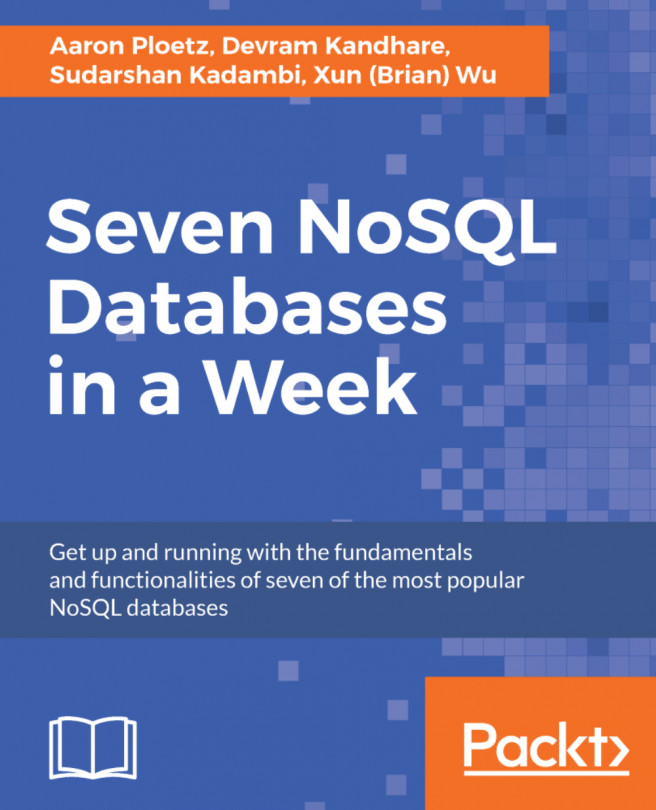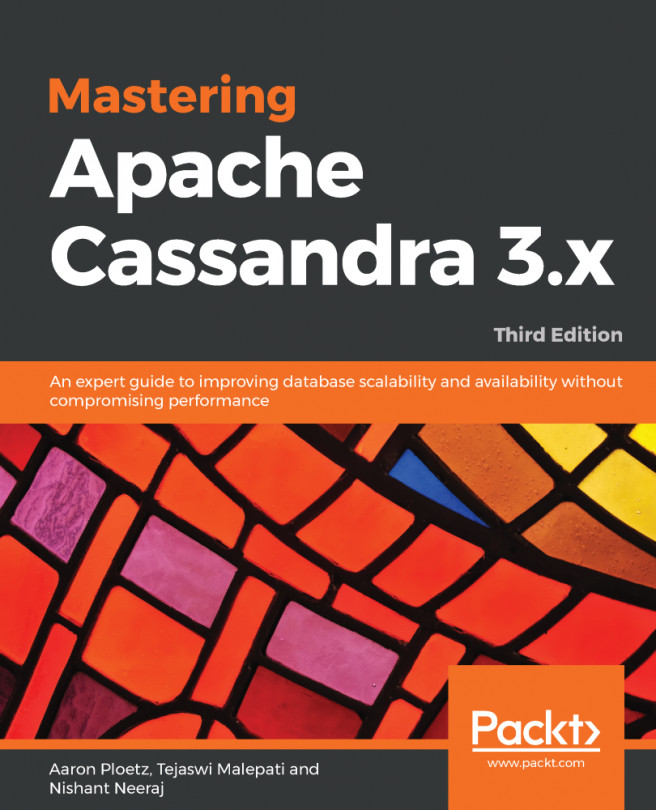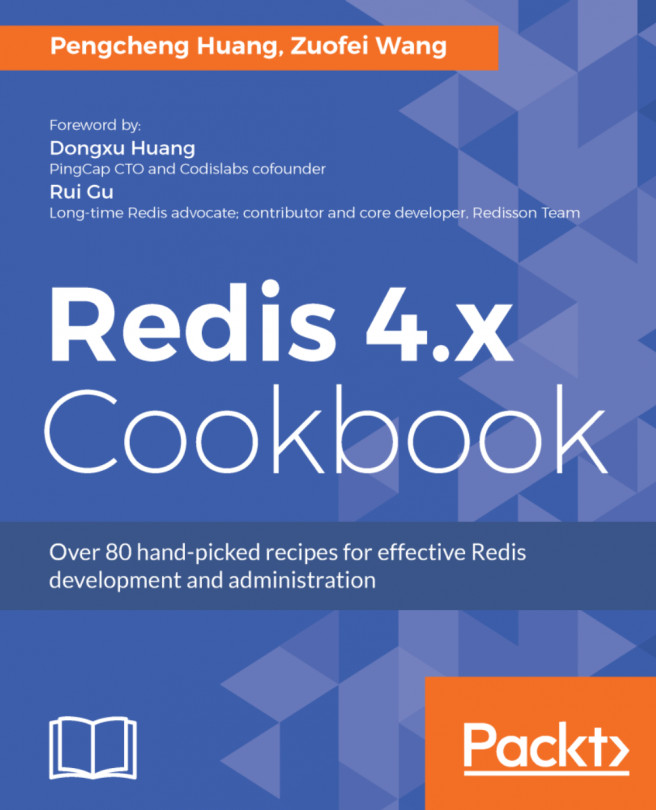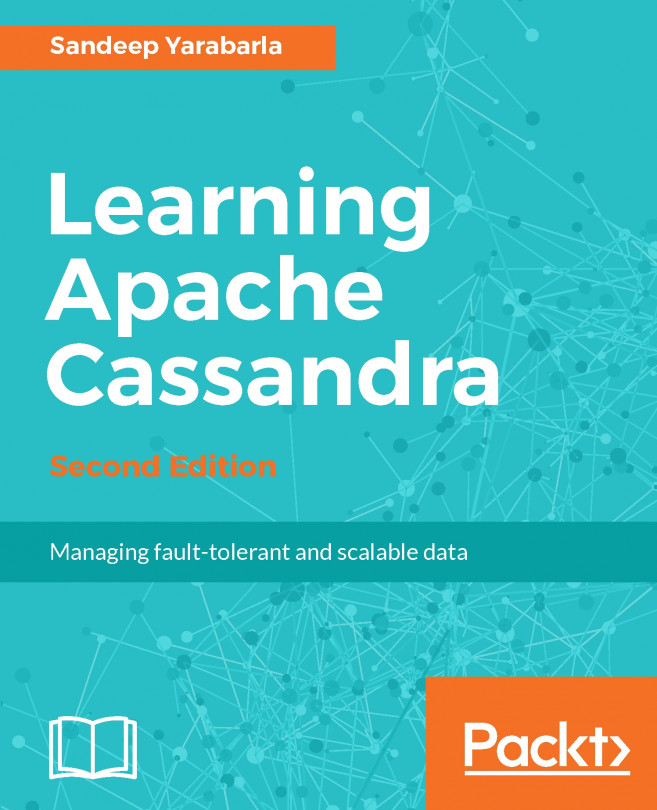Apache Cassandra is one of the most widely used NoSQL databases. It is used by many enterprise organizations to store and serve data on a large scale. Cassandra is also designed to continue to function through partial node failure, remaining highly available to serve consistently high amounts of traffic.
In this chapter, we will discuss Cassandra at length, going into detail on several topics, including:
- Key features
- Appropriate use cases
- Anti-patterns
- How to leverage Cassandra with different tools and languages, such as:
- Nodetool
- CQLSH
- Python
- Java
By the end of this chapter, you will understand how to build and architect a Cassandra cluster from the ground up. You will find tips and best practices on hardware selection, installation, and configuration. You will also learn how to perform common operational tasks on a Cassandra cluster, such as adding or removing a node, and taking or restoring from a snapshot.
We will start with a quick introduction to Cassandra, and illustrate...