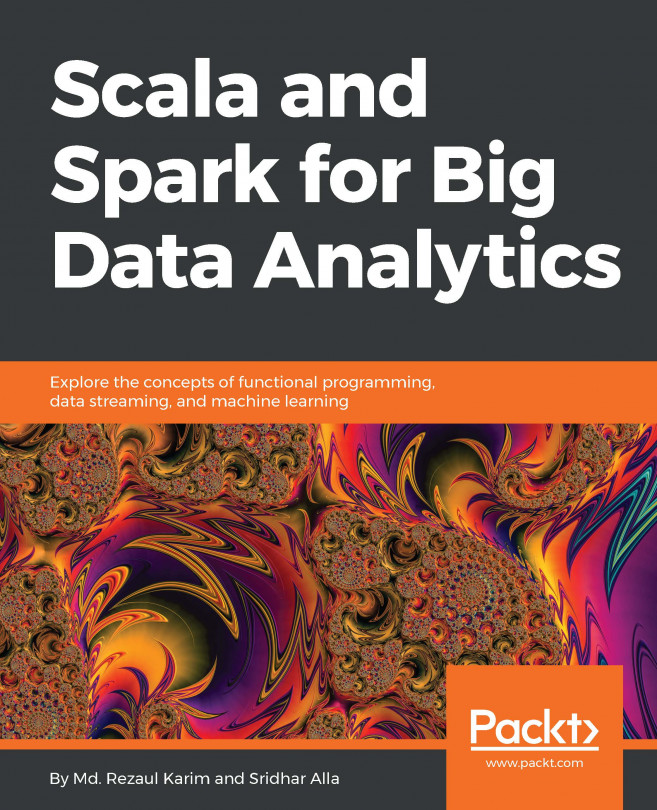In this part, you will find that we assume that you have a basic understanding of any previous programming language. If Scala is your first entry into the coding world, then you will find a large set of materials and even courses online that explain Scala for beginners. As mentioned, there are lots of tutorials, videos, and courses out there.
Scala for the beginners
Your first line of code
As a first example, we will use the pretty common Hello, world! program in order to show you how to use Scala and its tools without knowing much about it. Let's open your favorite editor (this example runs on Windows 7, but can be run similarly on Ubuntu or macOS), say Notepad++, and type the following lines of code:
object HelloWorld {
def main(args: Array[String]){
println("Hello, world!")
}
}
Now, save the code with a name, say HelloWorld.scala, as shown in the following figure:

Let's compile the source file as follows:
C:\>scalac HelloWorld.scala
C:\>scala HelloWorld
Hello, world!
C:\>
I'm the hello world program, explain me well!
The program should be familiar to anyone who has some programming of experience. It has a main method which prints the string Hello, world! to your console. Next, to see how we defined the main function, we used the def main() strange syntax to define it. def is a Scala keyword to declare/define a method, and we will be covering more about methods and different ways of writing them in the next chapter. So, we have an Array[String] as an argument for this method, which is an array of strings that can be used for initial configurations of your program, and omit is valid. Then, we use the common println() method, which takes a string (or formatted one) and prints it to the console. A simple hello world has opened up many topics to learn; three in particular:
● Methods (covered in a later chapter)
● Objects and classes (covered in a later chapter)
● Type inference - the reason why Scala is a statically typed language - explained earlier
Run Scala interactively!
The scala command starts the interactive shell for you, where you can interpret Scala expressions interactively:
> scala
Welcome to Scala 2.11.8 (Java HotSpot(TM) 64-Bit Server VM, Java 1.8.0_121).
Type in expressions for evaluation. Or try :help.
scala>
scala> object HelloWorld {
| def main(args: Array[String]){
| println("Hello, world!")
| }
| }
defined object HelloWorld
scala> HelloWorld.main(Array())
Hello, world!
scala>
Compile it!
The scalac command, which is similar to javac command, compiles one or more Scala source files and generates a bytecode as output, which then can be executed on any Java Virtual Machine. To compile your hello world object, use the following:
> scalac HelloWorld.scala
By default, scalac generates the class files into the current working directory. You may specify a different output directory using the -d option:
> scalac -d classes HelloWorld.scala
However, note that the directory called classes must be created before executing this command.
Execute it with Scala command
The scala command executes the bytecode that is generated by the interpreter:
$ scala HelloWorld
Scala allows us to specify command options, such as the -classpath (alias -cp) option:
$ scala -cp classes HelloWorld
Before using the scala command to execute your source file(s), you should have a main method that acts as an entry point for your application. Otherwise, you should have an Object that extends Trait Scala.App, then all the code inside this object will be executed by the command. The following is the same Hello, world! example, but using the App trait:
#!/usr/bin/env Scala
object HelloWorld extends App {
println("Hello, world!")
}
HelloWorld.main(args)
The preceding script can be run directly from the command shell:
./script.sh
Note: we assume here that the file script.sh has the execute permission:
$ sudo chmod +x script.sh
Then, the search path for the scala command is specified in the $PATH environment variable.