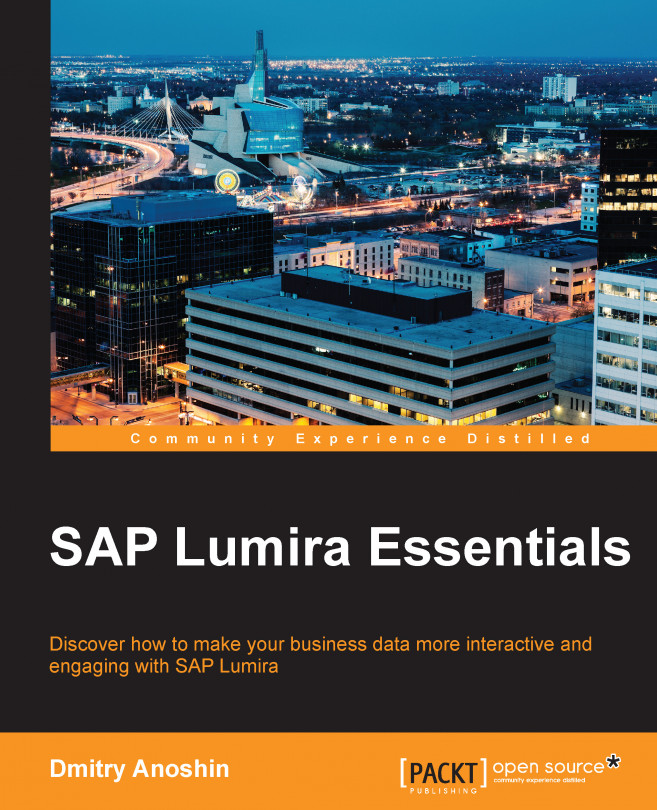Chapter 4. Visualizing Data and Telling Stories with It
"The shortest distance between truth and a human being is a story."
Anthony de Mello, One Minute Wisdom
In the previous chapters, you learned how to connect and prepare data for data discovery purposes. This chapter is a core chapter because you will learn what we can actually do with our data. In order to find our data business insights in vast amounts of data, we should slice and dice our data. It is not a secret that vision is our dominant sense. As a result, it is much easier to find answers to a business question in a massive pile of data when you visualize it.
SAP Lumira offers us a rich set of chart types. This can help to make our raw data more sensible and useful, which will help us to understand trends, find outages, and make better decisions faster. In addition, we can tell a story based on our data. This gives us advantages and helps other people figure out what the data actually wants to tell us.
In this chapter, we will cover...
The visualization data tab
After preparing data, we can start to work with it more closely. In other words, we can visualize it with the charts in SAP Lumira.
Let's take a look at the visualization tab, and try various options and menus in order to build sharp visualizations like a data geek. Perform the following steps:
Click on File->New.
Select Query with SQL and our recently used connection from the MySQL database.
Enter the dataset name as Business Analytics and paste this SQL query:
SAP Lumira offers us several options to build valuable data stories or create data infographic, which describe our data using charts, texts, and images.
Let's go through the Compose tab and discover the possible options for creating stories in SAP Lumira. The Compose tab offers the following options:
Board: This is organized into one or multiple sections. Each section can be used to add and format a chart, along with its own annotations, pictures, and active filters. Select a template that suits how you want to lay out your page.
Infographic: This can be used to present an information flow or relationships between visualizations. You can combine various data visualizations with text information in order to provide the complete story.
Report: This is a pixel-perfect rendering of the visualizations and other objects on the page. This is suitable for publishing and sharing. We can add any elements to the report.
Creating a Unicorn Fashion infographic
Once we have created visualizations...
In this chapter, you have learned about the core functionality of SAP Lumira: visualizations. We have looked at various charts, such as column, radar, area, and so on. This gives us infinite capabilities to tell a story based on data. In addition, we have also looked at different types of charts, which give additional advantages for business analytics, such as sorting, ranking, and filtering. We have also looked at the external geo service. This allows you to work with geo data and create useful geo visualizations. Finally, we have tried to compose all our data visualizations via SAP Lumira, which allows us to create powerful infographic. In the next chapter, you will learn how to share your data visualization via various channels, such as e-mail or SAP applications.