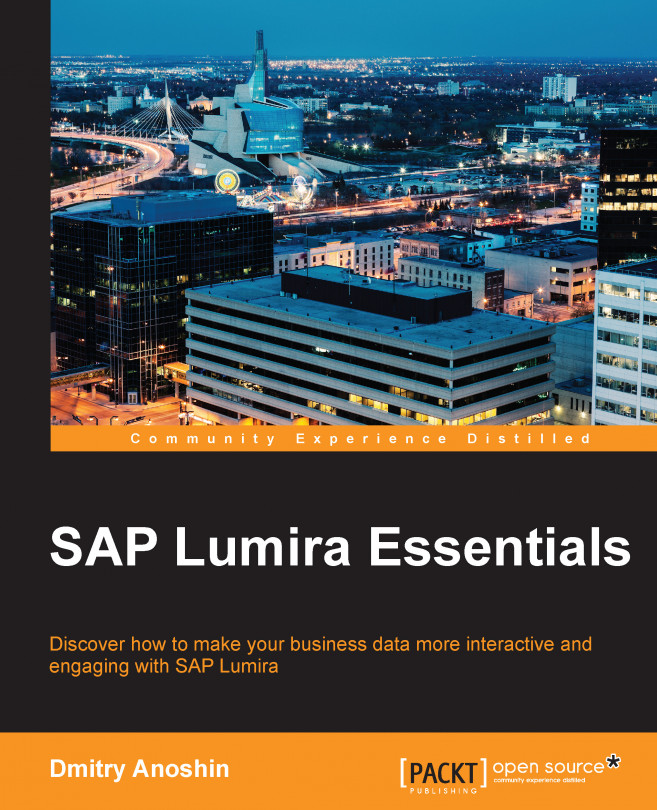Text file
Text files are as popular as excel. SAP Lumira can easily work with various structured files, such as CSV, TXT, TSV, and others.
Unicorn Fashion has various delivery methods. In addition, it does its own delivery. It is very important to compare how its own delivery performs versus external companies such as DHL, FedEx, and many more. The operations manager wants information about delivery services. External post services send data about their work, and it is collated together in one CSV file.
Let's try to connect file Shipping Method Performance.csv:
Click our favorite step—Acquire Data.
Select a source of Text, click Next, and choose file
Shipping Method Performance.csv.This preview window will come up:

There are not many options in this window. However, we should check that SAP Lumira chooses the right separator. In our example, it is the semicolon. In addition, we can use fixed width instead of a delimiter symbol.
Moreover, we can look at Advanced Options:

Advanced Options allows...