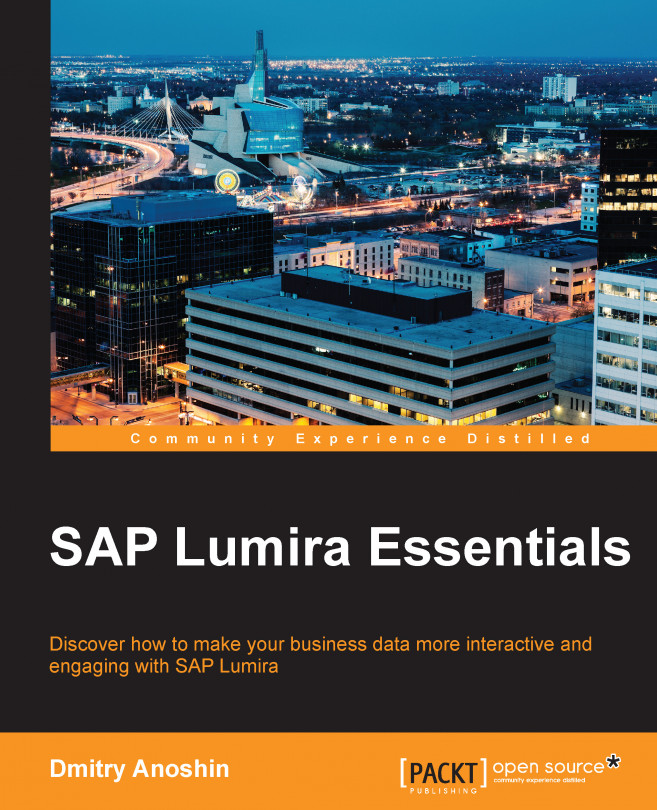Chapter 2. Connecting to Data Sources
In this chapter, we will begin by talking about data sources which can provide data for SAP Lumira. Even in an ordinary organization we can find lots of data sources, such as Enterprise
Resource Planning (ERP) systems, various Online Transactional Processing (OLTP) systems, which are based on relational databases, as well as corporate data warehouse (DWH). In addition, we will cover common files such as CSV, XLS or TXT.
It is not a secret that SAP as any other vendor, tries to build its own ecosystem, and SAP Lumira has its own place in this ecosystem, such as data discovery tool. As a result, users can easily connect their SAP BusinessObjects universes, SAP HANA, or publish visualizations in SAP BusinessObjects Explorer.
Therefore, we can be sure that SAP Lumira can cover all our needs by ingesting our data via a number of connections.
In this chapter the reader will learn:
In the previous chapter, we met SAP Lumira for the first time and we played with the interface, and the reader could adjust the general settings of SAP Lumira. In addition, we can find this interesting menu in the middle of the window:
There are several steps which help us to discover our data and gain business insights. In this chapter we start from first step by exploring data in SAP Lumira to create a document and acquire a dataset, which can include part or all of the original values from a data source. This is through Acquire Data. Let's click on Acquire Data. This new window will come up:
There are areas on this window. They are:
A list of possible data sources (1): Here, the user can connect to his data source.
Recently used objects (2): The user can open his previous connections or files.
Ordinary buttons (3), such as Previous, Next, Create, and Cancel.
This small chat box (4) we can find at almost every page. SAP Lumira cares about the quality of the product and gives...
Let's start with the easiest exercise. For example, our manager of inventory asked us to analyse flop products, which are not popular, and he sent us two excel spreadsheets, Unicorn_flop_products.xls and Unicorn_flop_price.xls. There are two different worksheets because prices and product attributes are in different systems. Both files have a unique field—SKU. As a result, it is possible to merge them by this field and analyse them as one data set.
Note
SKU or stock keeping unit is a distinct item for sale, such as a product or service, and them attributes associated with the item distinguish it from other items. For a product, these attributes include, but are not limited to, manufacturer, product description, material, size, color, packaging, and warranty terms. When a business takes inventory, it counts the quantity of each SKU.
The first task is to acquire the data with SAP Lumira and bind them by SKU number. Let's learn how to handle this challenging task with SAP...
Text files are as popular as excel. SAP Lumira can easily work with various structured files, such as CSV, TXT, TSV, and others.
Unicorn Fashion has various delivery methods. In addition, it does its own delivery. It is very important to compare how its own delivery performs versus external companies such as DHL, FedEx, and many more. The operations manager wants information about delivery services. External post services send data about their work, and it is collated together in one CSV file.
Let's try to connect file Shipping Method Performance.csv:
Click our favorite step—Acquire Data.
Select a source of Text, click Next, and choose file Shipping Method Performance.csv.
This preview window will come up:
There are not many options in this window. However, we should check that SAP Lumira chooses the right separator. In our example, it is the semicolon. In addition, we can use fixed width instead of a delimiter symbol.
Moreover, we can look at Advanced Options:
Let's continue to look at the various data connectors for SAP Lumira. One of the most popular are relation data sources. Usually, there are plenty of systems which can provide business insights, such as order systems, warehouse systems, call centre systems, human resources systems, and so on.
Using Query with SQL we can create our own data provider by manually entering the SQL for a target data source:
However, users need to be familiar with their database and the SQL language to use Query with SQL. You can specify the source tables, columns, and functions to acquire data. In this book we will connect SQL database MySQL via JDBC driver. However, Lumira offers us more options, but they are out of the scope of this book.
SAP Lumira can connect a database via a JDBC driver.
Note
JDBC is a Java database connectivity technology (Java Standard Edition platform) from Oracle Corporation. This technology is an API for the Java programming language that defines how a client may access...
Manage connections and associated documents
From the sidebar, we can access the Connections page, which we can use to view and edit all the connections defined between documents and data sources.
The Connections pane lists all of the data sources that are used by our SAP Lumira documents. If we have a long list of datasets, we can use the search feature to find specific datasets by name:
It is possible to change the credentials of the data source. As a result, all documents will replace their data source automatically.
It is not a secret that technologies such as Apache Hadoop are very popular with organizations because it is scalable, cheap, and relatively easy to get data into Hadoop. There are plenty of tools for getting data into different formats, and there are some tools that give us the opportunity to get data from Hadoop via SQL, such as Apache Hive or Cloudera Impala.
Note
Apache Hadoop is an open source software project that enables distributed storing and processing of large data sets across clusters of commodity servers.
Apache Hive is a data warehouse infrastructure built on top of Apache Hadoop for providing data summarization, query, and analysis. Cloudera Impala is Cloudera's open source Massively Parallel Processing (MPP) SQL query engine for data stored in a computer cluster running Apache Hadoop.
SAP Lumira is a modern data discovery tool which is designed to work with big data. It is pretty much the same to query Hadoop via SQL with Hive or Impala. And you can try to do...
Very often SAP Lumira complements SAP applications and products, such as SAP BusinessObjects and SAP HANA.
Note
SAP BusinessObjects BI (also known as BO or BOBI) is a suite of front-end applications that allow business users to view, sort, and analyze business intelligence data.
SAP HANA is an in-memory, column-oriented, relational database management system developed and marketed by SAP SE. HANA's architecture is designed to handle both high transaction rates and complex query processing on the same platform. SAP HANA was previously called SAP High-Performance Analytic Appliance.
It is very important to know how to connect SAP Lumira to SAP BusinessObjects universes, or SAP HANA data, because it is one of core purpose of SAP Lumira to compliment and extend these products.
We will go deeper in to the integration process between SAP Lumira and SAP applications and products in Chapter 7, Connecting to SAP BusinessObjects BI Platform and SAP HANA.
In this chapter we have learned how SAP Lumira can acquire various types of data from various data sources, such as text files, Microsoft Excel spreadsheets, databases, and so on. There are plenty of options which can help us to configure our connection. In addition, we set up MySQL server and loaded the Unicorn Fashion datamart, which will provide data for the following chapters and exercises.
In the next chapter, we will learn about preparing data and what SAP Lumira offer us in order to make our data valuable and useful.