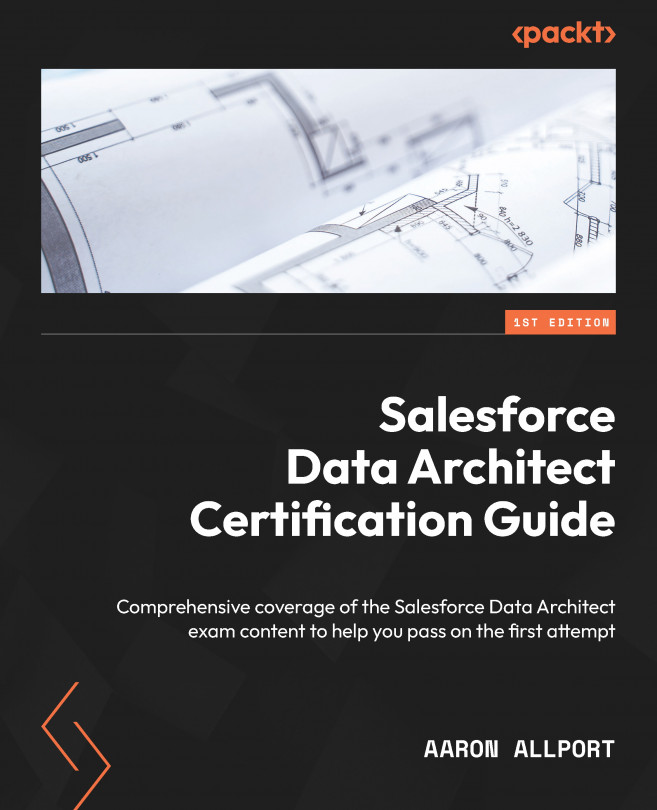Understanding Large Data Volumes
While the Salesforce platform can cope with large amounts of data, some considerations apply to larger/massive amounts of data (referred to as Large Data Volumes (LDV)) and how performance on the platform is affected. This chapter covers LDV considerations and mitigations, as well as scalable data model design and data archiving strategies.
In this chapter, we will cover the following topics:
- Designing a scalable data model
- LDV performance mitigation strategies
- Data archiving strategies
Unlike traditional applications that utilize a database, Salesforce stores all data in a few, large database tables. Therefore, traditional performance tuning techniques associated with databases don’t necessarily apply to the Salesforce platform. Instead, we, as data architects, must design our Salesforce implementations to handle large amounts of data. This is best achieved by understanding LDVs, their impact on Salesforce performance...