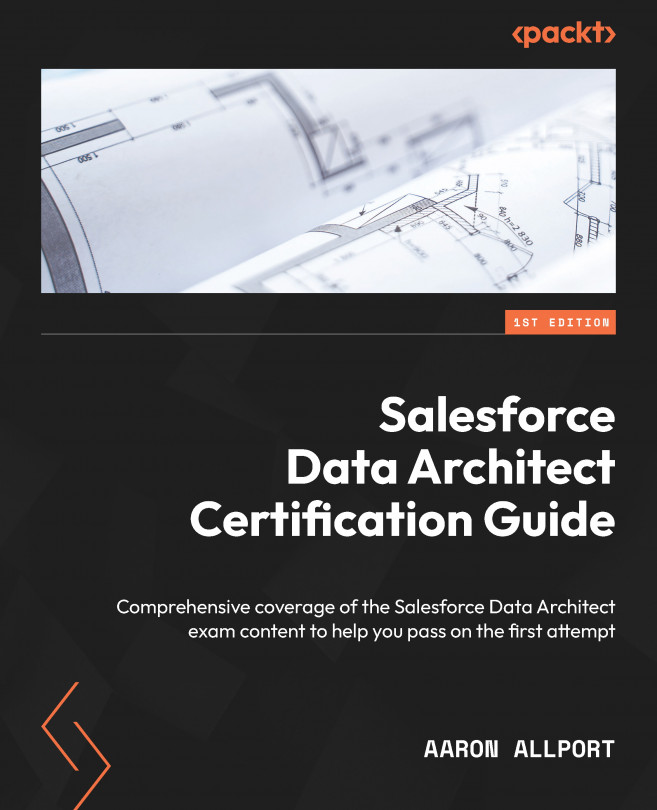Data APIs and Apex
In this chapter, we’re going to explore the various Salesforce Application Programming Interfaces (APIs) that relate to data operations. Understanding the various APIs and Apex operations is important in rounding out your knowledge of the programmatical capabilities of the Salesforce platform as it relates to data operations. When taking the exam, you may get quizzed on hypothetical scenario questions that involve answering based on use of a Salesforce API or the use of Apex code to achieve a certain data operation. Therefore, this is crucial in rounding out your knowledge as a Salesforce Data Architect. In this chapter, we’re also going to look at Apex facilities relating to data, including database operations, working with batch data methods, and asynchronous Apex.
In this chapter, we will cover the following topics:
- How to call an API
- Lightning Platform Data APIs
- Apex Database operations
- Batch Apex
- Asynchronous Apex ...