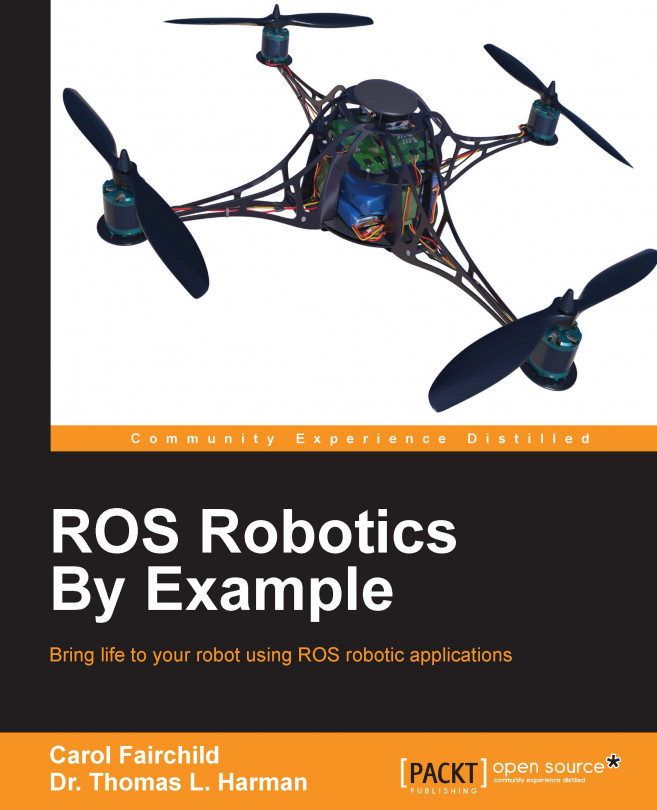Chapter 5. Creating Your First Robot Arm (in Simulation)
In this chapter, you will begin to understand the control of robot arms with ROS. We begin with a simple three-link, two-joint articulated robotic arm in simulation. The simulated robot arm, rrbot, has two revolute joints that will help you to understand, without the complexities of more joints. We will use the URDF elements described in Chapter 2, Creating Your First Two-Wheeled Robot (in Simulation) and incorporate the advantages of Xacro to make our code more modular and efficient. We will also include a mesh design for our gripper, and add control elements for the arm and gripper to our URDF. Next, we will show various ways to control the robot arm in Gazebo.
In this chapter, you will learn:
The advantages of using Xacro in a URDF
How to design a three-link, two-joint robotic arm using Xacro and mesh files
How to control the arm in Gazebo using ROS commands and rqt
We begin by expanding your 3D modeling skills in order to create a robot...
Xacro is the XML macro language for ROS. Xacro provides a set of macro operations to replace some repetitive statements with shorter, concise macros that will expand into full XML statements when processed. Xacro can be used with any XML document, but is most useful with long, complex URDF files. Xacro allows you to create shorter and more readable XML files for the robot URDF. Xacro provides advantages in many different areas:
Property and property blocks: If repeated information is used in a URDF/SDF file, the <property> tag can be used to specify these constant values in a central location. These are typically parameters that can be changed later. Properties are usually identified at the beginning of the file, but they can be found anywhere in the XML file at any level. It does not matter whether the property declaration is before or after its use.
Here is an example of how to implement a property:
Building an articulated robot arm URDF using Xacro
In the next few sections, our rrbot URDF will be created and incrementally built to incorporate the advantages of each of the Xacro features we discussed for our robot.
Using the Xacro property tag
For the first iteration of our rrbot robot arm, we will build a URDF file that defines three links with the <visual>, <collision>, and <inertial> tags, and two joints with the <parent>, <child>, <origin>, and <axis> tags. This is a very similar format to the dd_robot URDF file that you are familiar with from Chapter 2, Creating Your First Two-Wheeled ROS Robot (in Simulation). The differences for the Xacro format are listed here and explained in more detail after the code is presented:
Addition of the XML namespace declaration on the second line
Use of the Xacro <property> tag to define constant values
Addition of property names instead of values within the <box> and <origin> tags
Simple math...
Controlling an articulated robot arm in Gazebo
The Modifications to the robot URDF section in Chapter 2, Creating Your First Two-Wheeled Robot (in Simulation) describes changes that need to be made to the URDF model so that Gazebo recognizes it as an SDF. The next section identifies the changes needed for our robot arm, rrbot.
Adding Gazebo-specific elements
Specific elements unique to the Gazebo simulation environment are grouped in the following areas:
The <material> tags are used to specify the Gazebo color or texture for each link
The <mu1> and <mu2> tags are used to define friction coefficients for the contact surfaces for four of the robot's links
Plugin to control the revolute joints of rrbot (included here but described in the Adding a Gazebo ROS control plugin section)
These specific Gazebo XML elements needed for simulation are split into a separate file, labeled rrbot.gazebo, and an Xacro <include> statement is used in the main rrbot4.xacro file:
This chapter developed an understanding of how robot arms are modeled and controlled. We created a URDF/SDF for a simple three-link, two-joint robot arm to be used in a Gazebo simulation. Xacro was used to make the URDF/SDF modular and efficient. Mesh files were incorporated into the gripper design to give it a more realistic look. Control plugins and transmission elements were added to the robot model code to enable control of the robot arm in simulation. Then, ROS commands were used via the command line and rqt tools to control the arm's position in Gazebo.
In Chapter 6, Wobbling Robot Arms Using Joint Controls, we will extend our control of robot arms to the 7-DOF dual-armed Baxter. We will learn multiple ways to command and control Baxter's arms using both forward kinematic and inverse kinematic methods.