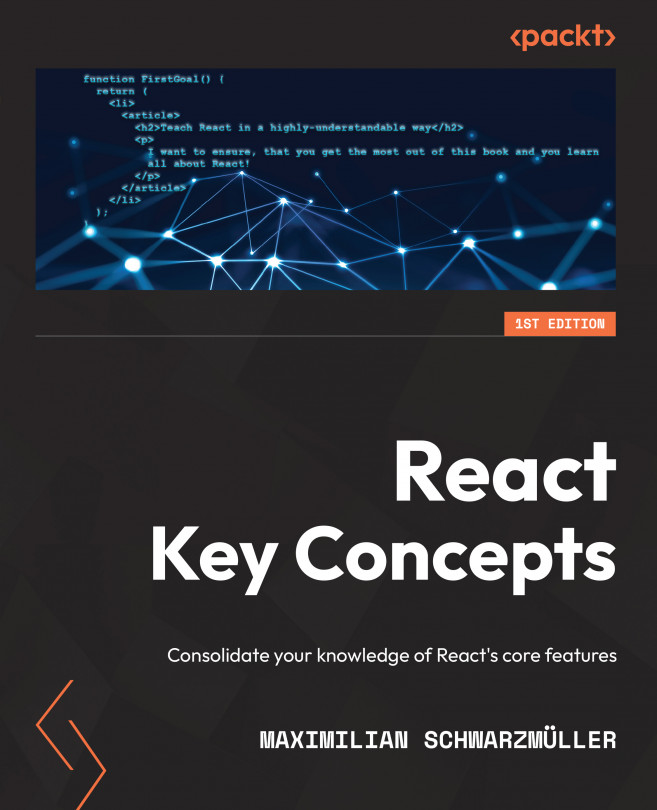React.js is a frontend JavaScript library. This means that it's all about building (web) user interfaces and handling user interaction.
Up to this point, this book has extensively explored how React may be used to add interactivity to a web app. State, event handling, and dynamic content are key concepts relating to this.
Of course, websites and web apps are not just about interactivity. You could build an amazing web app that offers interactive and engaging features, and yet it may still be unpopular if it lacks appealing visuals. Presentation is key, and the web is no exception.
Therefore, like all other apps and websites, React apps and websites need proper styling. And when working with web technologies, Cascading Style Sheets (CSS) is the language of choice.
This book is not about CSS, though. It won't explain or teach you how to use CSS as there are dedicated, better resources for that (e.g., the free CSS guides at https://developer.mozilla...