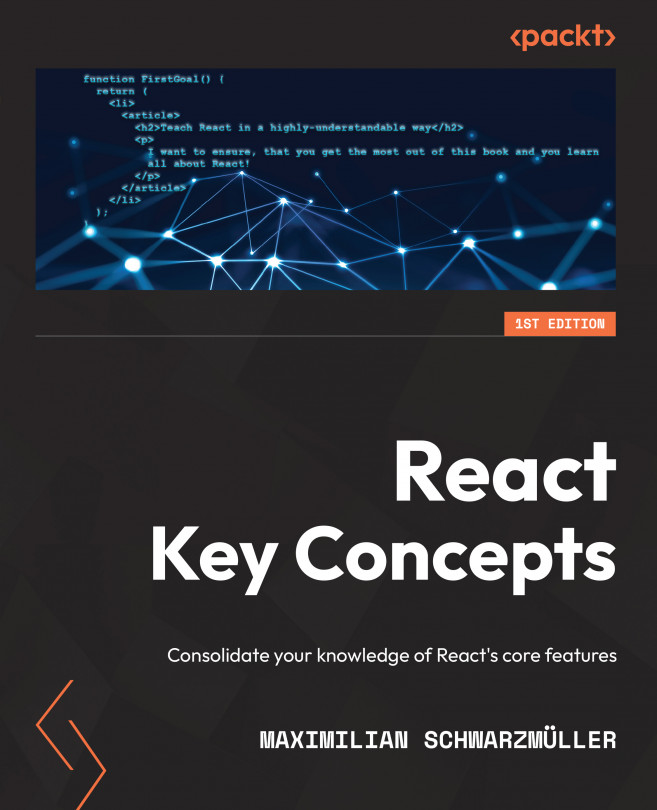You're reading from React Key Concepts
Introduction
In the previous chapters, you learned how to build UIs with the help of React components. You also learned about props—a concept and feature that enables React developers to build and reuse configurable components.
These are all important React features and building blocks, but with these features alone, you would only be able to build static React apps (that is, web apps that never change). You would not be able to change or update the content on the screen if you only had access to those features. You also would not be able to react to any user events and update the UI in response to such events (for instance, to show an overlay window upon a button click).
Put in other words, you would not be able to build real websites and web applications if you were limited to just components and props.
Therefore, in this chapter, a brand-new concept is introduced: state. State is a React feature that allows developers to update internal data and trigger a UI update...
Feedback
We are constantly looking at improving our content, so what could be better than listening to what you as a reader have to say? Your feedback is important to us and we will do our best to incorporate it. Could you take two mins to fill out the feedback form for this book and let us know what your thoughts are about it? Here's the link: https://packt.link/A8yX4.
Thank you in advance.
This chapter covers the following recipes:
- Exploring .NET Assemblies
- Exploring .NET Classes
- Leveraging .NET Methods
- Creating a C# Extension
- Creating a cmdlet
Introduction
Microsoft first launched the Microsoft .NET Framework in June 2000, with the code name Next Generation Windows Services. Amidst a barrage of marketing zeal, Microsoft seemed to add the .NET moniker to every product in its portfolio: Windows .NET Server (later renamed Windows Server 2003), Visual Studio.NET, and even MapPoint .NET.
The .NET Framework provided application developers with a host of underlying features and technologies on which to base their applications. These worked well then (20+ years ago), but newer features later emerged based on advances in the underlying technologies. For example, SOAP (Simple Object Access Protocol) and XML-based web services have given way to REST (Representation State Transfer) and JSON (JavaScript Object Notation).
Microsoft made considerable improvements to the .NET Framework with each release and added new features based on customer feedback. The .NET started as closed-source, but Microsoft transitioned .NET to open source, aka...
3 Exploring .NET
Feedback
We are constantly looking at improving our content, so what could be better than listening to what you as a reader have to say? Your feedback is important to us and we will do our best to incorporate it. Could you take two mins to fill out the feedback form for this book and let us know what your thoughts are about it? Here's the link: https://packt.link/A8yX4.
Thank you in advance.
This chapter covers the following recipes:
- Exploring .NET Assemblies
- Exploring .NET Classes
- Leveraging .NET Methods
- Creating a C# Extension
- Creating a cmdlet
Introduction
Microsoft first launched the Microsoft .NET Framework in June 2000, with the code name Next Generation Windows Services. Amidst a barrage of marketing zeal, Microsoft seemed to add the .NET moniker to every product in its portfolio: Windows .NET Server (later renamed Windows Server 2003), Visual Studio.NET, and even MapPoint .NET.
The .NET Framework provided application developers with a host of underlying...
3 Exploring .NET
Feedback
We are constantly looking at improving our content, so what could be better than listening to what you as a reader have to say? Your feedback is important to us and we will do our best to incorporate it. Could you take two mins to fill out the feedback form for this book and let us know what your thoughts are about it? Here's the link: https://packt.link/A8yX4.
Thank you in advance.
This chapter covers the following recipes:
- Exploring .NET Assemblies
- Exploring .NET Classes
- Leveraging .NET Methods
- Creating a C# Extension
- Creating a cmdlet
Introduction
Microsoft first launched the Microsoft .NET Framework in June 2000, with the code name Next Generation Windows Services. Amidst a barrage of marketing zeal, Microsoft seemed to add the .NET moniker to every product in its portfolio: Windows .NET Server (later renamed Windows Server 2003), Visual Studio.NET, and even MapPoint .NET.
The .NET Framework provided application developers with a host of underlying...
3 Exploring .NET
Feedback
We are constantly looking at improving our content, so what could be better than listening to what you as a reader have to say? Your feedback is important to us and we will do our best to incorporate it. Could you take two mins to fill out the feedback form for this book and let us know what your thoughts are about it? Here's the link: https://packt.link/A8yX4.
Thank you in advance.
This chapter covers the following recipes:
- Exploring .NET Assemblies
- Exploring .NET Classes
- Leveraging .NET Methods
- Creating a C# Extension
- Creating a cmdlet
Introduction
Microsoft first launched the Microsoft .NET Framework in June 2000, with the code name Next Generation Windows Services. Amidst a barrage of marketing zeal, Microsoft seemed to add the .NET moniker to every product in its portfolio: Windows .NET Server (later renamed Windows Server 2003), Visual Studio.NET, and even MapPoint .NET.
The .NET Framework provided application developers with a host of underlying...
Creating a C# Extension
For most day-to-day operations, the commands provided by PowerShell, from Windows features, or third-party modules, provide all the functionality you need to manage your systems. In some cases, as you saw in “Leveraging .NET Methods,” commands do not exist to achieve your goal. In those cases, you can use the methods provided by .NET.
There are also cases where you need to perform more complex operations without PowerShell cmdlet or direct .NET support. You may, for example, have a component of an ASP.NET web application written in C#, but you now wish to repurpose it for administrative scripting purposes.
PowerShell makes it easy to add a class, based on .NET language source code, into a PowerShell session. You supply the C#’’ code, and PowerShell creates a .NET class that you can use the same way you use .NET methods (and using virtually the same syntax). You use the Add-Type cmdlet and specify the C# code for your class/type(s). PowerShell...
Creating a cmdlet
As noted previously in this chapter, for most operations, the commands and cmdlets available to you natively provide all the functionality you need. In the “Creating a C# Extension” recipe, you saw how you could create a class definition and add it to PowerShell. In some cases, you may wish to expand on the class definition and create a custom cmdlet.
Creating a compiled cmdlet requires you to either use a tool such as Visual Studio or use the free tools provided by Microsoft as part of the .NET Core Software Development Kit (SDK). The free tools in the SDK are more than adequate to help you to create a cmdlet using C#. Microsoft’s Visual Studio, whether the free community edition or the commercial releases, is a rich and complex tool whose inner workings are well outside the scope of this book.
As in the “Creating a C# Extension,” an important question you should be asking is when/why you should create a cmdlet? Aside from the perennial...
 © 2022 Packt Publishing Limited All Rights Reserved
© 2022 Packt Publishing Limited All Rights Reserved