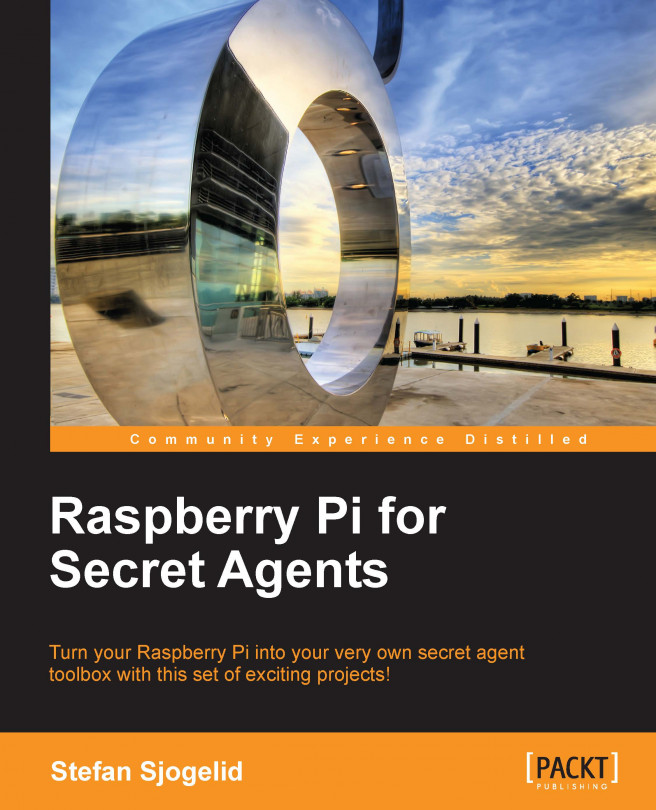In this age of digital information, a secret agent must be able to handle computer networks with ease. The intricate details of protocols and network packets are still shrouded in mystery to most people. With this chapter, you'll gain the advantage by simply picking up and looking closer at the network signals that surround all of us every day.
We'll start off by analyzing the Wi-Fi traffic around the house, and then we'll map out your local network in more detail so that you can pick out an interesting target for your network pranks. You'll not only learn how to capture, manipulate, and spy on your target's network traffic but also how to protect yourself and your network from mischief.