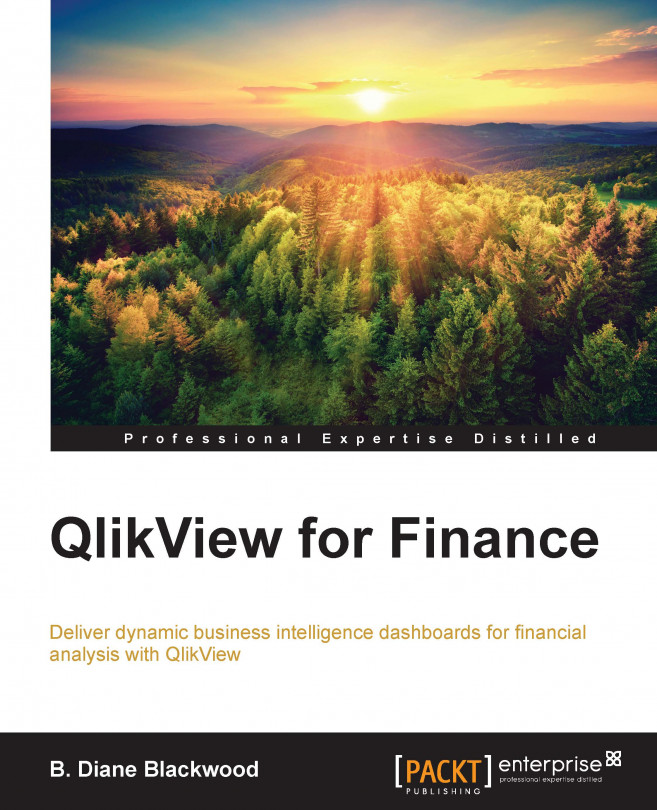Chapter 2. QlikView Dashboard Financial KPIs
There are literally thousands of key performance indicators on http://www.kpilibrary.com. Many are the same, or very similar, formulas with different names, and every business concern's CEO and CFO have their own measure that helps them measure business performance in a way that is meaningful to them.
In this chapter, you will learn about the following concepts:
What are key performance indicators (KPIs)?
What are the three most common financial KPIs?
How to use QlikView to extend your revenue ratio reporting
Common size income statement
What are key performance indicators?
Key performance indicators, also known as KPIs, are measurements used to judge how well your business is doing. They lend themselves well to use in visual displays, such as graphs, thermometers, charts, and gauges used in dashboards. A visual of a KPI in a dashboard should not be complicated, should not require elaborate explanation, nor should it be redundant to the actual numeric information.
Dashboards should display key information in a quick-to-digest format. Often, gauges, dials, and thermometers are used incorrectly, causing confusion rather than clarification. If you want to know more than the recommendations in the dashboard analyses in this book, suggested reading about good dashboard design is Stephen Few's Information Dashboard Design.
If we display the current sales in the current month, we hope that it will show a rising number daily. But just a number by itself might be meaningless to most of us. Are sales going up at a faster rate than average...
In our previously loaded sample data from Chapter 1, Getting That Financial Data into QlikView, sales is a grouping in the AcctGroup column and is a credit. It comes directly from the source system as a negative so that, when everything is summed up, we get a trial balance. That is why we could see the out of balances in our first tab. Sales will have to be multiplied by minus one (-1) in order for it to appear as a positive number. Also, we would like to have a target number to compare with Sales.
Note
There are two additional sample data Excel spreadsheets available for download from your account at http://www.PacktPub.com that are used in this chapter. One is named Target.xls and the other is named IS3yr.xls.
Our target is another Excel workbook named Target.xls that is available for download, or you can create your own workbook to load. The one available for download has this data: