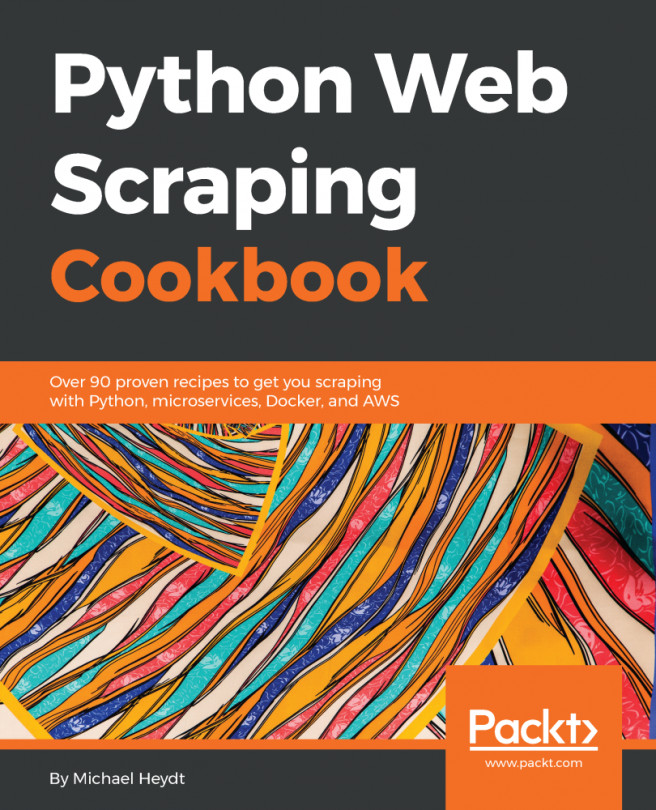In this chapter, we will cover:
- Creating and configuring an Elastic Cloud trial account
- Accessing the Elastic Cloud cluster with curl
- Connecting to the Elastic Cloud cluster with Python
- Performing an Elasticsearch query with the Python API
- Using Elasticsearch to query for jobs with specific skills
- Modifying the API to search for jobs by skill
- Storing configuration in the environment
Creating an AWS IAM user and a key pair for ECS - Configuring Docker to authenticate with ECR
- Pushing containers into ECR
- Creating an ECS cluster
- Creating a task to run our containers
- Starting and accessing the containers in AWS