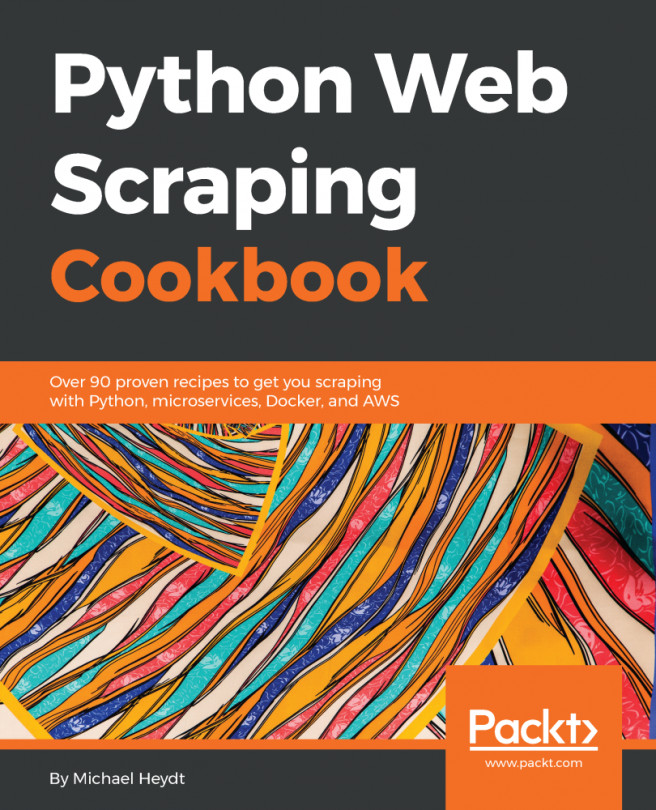Michael Heydt is an independent consultant, programmer, educator, and trainer. He has a passion for learning and sharing his knowledge of new technologies. Michael has worked in multiple industry verticals, including media, finance, energy, and healthcare. Over the last decade, he worked extensively with web, cloud, and mobile technologies and managed user experiences, interface design, and data visualization for major consulting firms and their clients. Michael's current company, Seamless Thingies , focuses on IoT development and connecting everything with everything. Michael is the author of numerous articles, papers, and books, such as D3.js By Example, Instant Lucene. NET, Learning Pandas, and Mastering Pandas for Finance, all by Packt. Michael is also a frequent speaker at .NET user groups and various mobile, cloud, and IoT conferences and delivers webinars on advanced technologies.