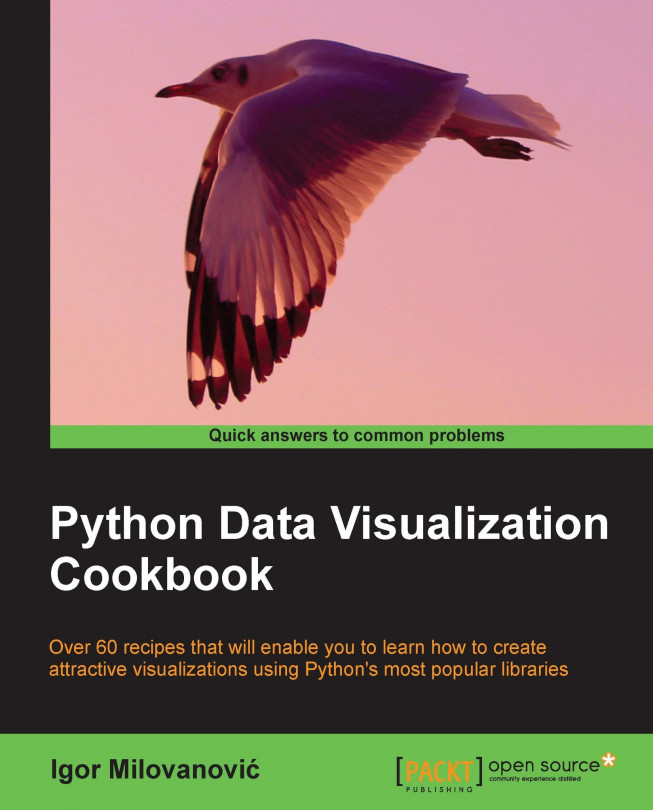In this chapter we will learn about:
Setting the transparency and size of axis labels
Adding a shadow to the chart line
Adding a data table to the figure
Using subplots
Customizing grids
Creating contour plots
Filling an under-plot area
Drawing polar plots
Visualizing the filesystem tree using a polar bar