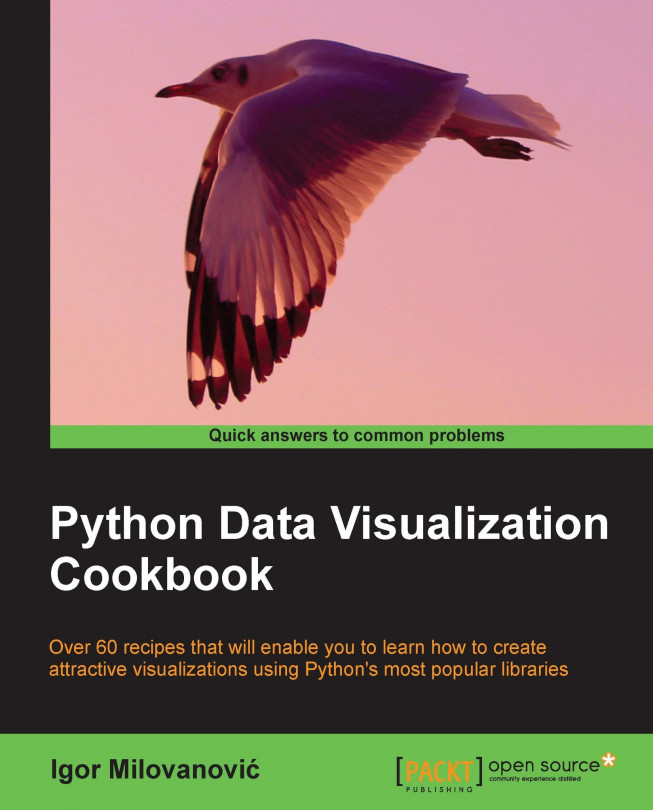Preface
The best data is the data that we can see and understand. As developers, we want to create and build the most comprehensive and understandable visualizations. It is not always simple; we need to find the data, read it, clean it, massage it, and then use the right tool to visualize it. This book explains the process of how to read, clean, and visualize the data into information with straight and simple (and not so simple) recipes.
How to read local data, remote data, CSV, JSON, and data from relational databases are all explained in this book.
Some simple plots can be plotted with a simple one-liner in Python using matplotlib, but doing more advanced charting requires knowledge of more than just Python. We need to understand the information theory and human perception aesthetics to produce the most appealing visualizations.
This book will explain some practices behind plotting with matplotlib in Python, statistics used, and usage examples for different charting features we should use in an optimal way.
This book is written and the code is developed on Ubuntu 12.03 using Python 2.7, IPython 0.13.2, virtualenv 1.9.1, matplotlib 1.2.1, NumPy 1.7.1, and SciPy 0.11.0.
What this book covers
Chapter 1, Preparing Your Working Environment, covers a set of installation recipes and advices on how to install the required Python packages and libraries on your platform.
Chapter 2, Knowing Your Data, introduces you to common data formats and how to read and write them, be it CSV, JSON, XSL, or relational databases.
Chapter 3, Drawing Your First Plots and Customizing Them, starts with drawing simple plots and covers some of the customization.
Chapter 4, More Plots and Customizations, follows up from previous chapter and covers more advanced charts and grid customization.
Chapter 5, Making 3D Visualizations, covers three-dimensional data visualizations such as 3D bars, 3D histograms, and also matplotlib animations.
Chapter 6, Plotting Charts with Images and Maps, covers image processing, projecting data onto maps, and creating CAPTCHA test images.
Chapter 7, Using Right Plots to Understand Data, covers explanations and recipes on some more advanced plotting techniques such as spectrograms and correlations.
Chapter 8, More on matplotlib Gems, covers a set of charts such as Gantt charts, box plots, and whisker plots, and also explains how to use LaTeX for rendering text in matplotlib.
What you need for this book
For this book, you will need Python 2.7.3 or a later version installed on your operating system. This book was written using Ubuntu 12.03's Python default version (2.7.3).
Other software packages used in this book are IPython, which is an interactive Python environment that is very powerful, and flexible. This can be installed using package managers for Linux-based OSes or prepared installers for Windows and Mac OSes.
If you are new to Python installation and software installation in general, it is very much recommended to use prepackaged scientific Python distributions such as Anaconda, Enthought Python Distribution, or Python(X,Y).
Other required software mainly comprises of Python packages that are all installed using the Python installation manager, pip, which itself is installed using Python's easy_install setup tool.
Who this book is for
Python Data Visualization Cookbook is for developers who already know about Python programming in general. If you have heard about data visualization but don't know where to start, this book will guide you from the start and help you understand data, data formats, data visualization, and how to use Python to visualize data.
You will need to know some general programming concepts, and any kind of programming experience will be helpful. However, the code in this book is explained almost line by line. You don't need math for this book; every concept that is introduced is thoroughly explained in plain English, and references are available for further interest in the topic.
Conventions
In this book, you will find a number of styles of text that distinguish between different kinds of information. Here are some examples of these styles, and an explanation of their meaning.
Code words in text are shown as follows: "We packed our little demo in class DemoPIL, so that we can extend it easily, while sharing the common code around the demo function, run_fixed_filters_demo."
A block of code is set as follows:
def _load_image(self, imfile):
self.im = mplimage.imread(imfile)When we wish to draw your attention to a particular part of a code block, the relevant lines or items are set in bold:
# tidy up tick labels size
all_axes = plt.gcf().axes
for ax in all_axes:
for ticklabel in ax.get_xticklabels() + ax.get_yticklabels():
ticklabel.set_fontsize(10)
Any command-line input or output is written as follows:
$ sudo python setup.py install
New terms and important words are shown in bold. Words that you see on the screen, in menus or dialog boxes for example, appear in the text like this: "We then set up a label for the stem plot and the position of baseline, which defaults to 0."
Note
Warnings or important notes appear in a box like this.
Tip
Tips and tricks appear like this.
Reader feedback
Feedback from our readers is always welcome. Let us know what you think about this book—what you liked or may have disliked. Reader feedback is important for us to develop titles that you really get the most out of.
To send us general feedback, simply send an e-mail to <feedback@packtpub.com>, and mention the book title via the subject of your message.
If there is a topic that you have expertise in and you are interested in either writing or contributing to a book, see our author guide on www.packtpub.com/authors.
Customer support
Now that you are the proud owner of a Packt book, we have a number of things to help you to get the most from your purchase.
Downloading the example code
You can download the example code files for all Packt books you have purchased from your account at http://www.packtpub.com. If you purchased this book elsewhere, you can visit http://www.packtpub.com/support and register to have the files e-mailed directly to you.
Errata
Although we have taken every care to ensure the accuracy of our content, mistakes do happen. If you find a mistake in one of our books—maybe a mistake in the text or the code—we would be grateful if you would report this to us. By doing so, you can save other readers from frustration and help us improve subsequent versions of this book. If you find any errata, please report them by visiting http://www.packtpub.com/submit-errata, selecting your book, clicking on the errata submission form link, and entering the details of your errata. Once your errata are verified, your submission will be accepted and the errata will be uploaded on our website, or added to any list of existing errata, under the Errata section of that title. Any existing errata can be viewed by selecting your title from http://www.packtpub.com/support.
Piracy
Piracy of copyright material on the Internet is an ongoing problem across all media. At Packt, we take the protection of our copyright and licenses very seriously. If you come across any illegal copies of our works, in any form, on the Internet, please provide us with the location address or website name immediately so that we can pursue a remedy.
Please contact us at <copyright@packtpub.com> with a link to the suspected pirated material.
We appreciate your help in protecting our authors, and our ability to bring you valuable content.
Questions
You can contact us at <questions@packtpub.com> if you are having a problem with any aspect of the book, and we will do our best to address it.