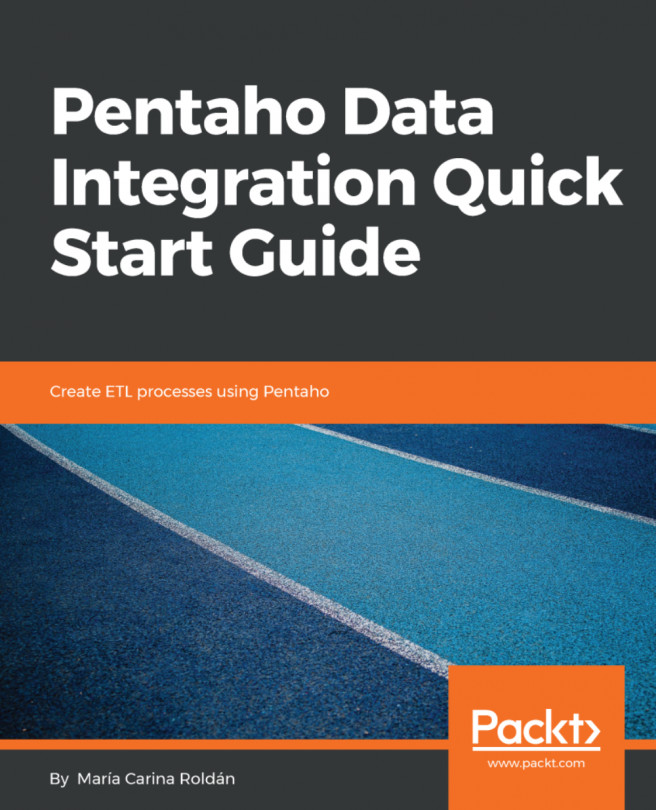Transforming data is about manipulating the data that flows from step to step in a PDI transformation. There are many ways in which this transformation can be done. We can modify incoming data, change its datatype, add new fields, fix erroneous data, sort, group, and filter unwanted information, aggregate data in several ways, and more. In this chapter we will explain some of the possibilities.
The following is the list of topics that we will cover:
- Transforming data in different ways
- Sorting and aggregating data
- Filtering rows
- Looking up for data