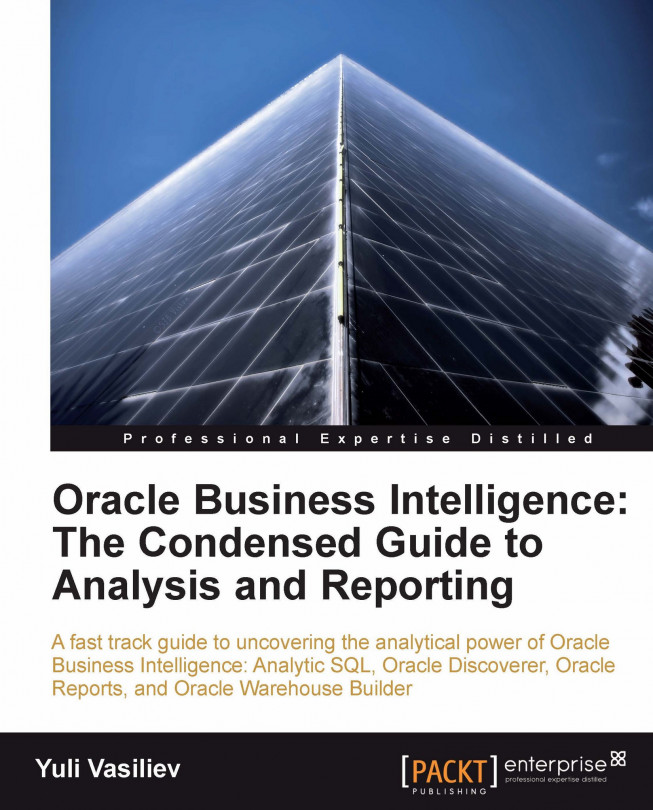In the previous chapter, you looked at some wonderful ways you can use SQL for business analysis and reporting. As you no doubt have realized, the only serious downside to this approach is that it requires you to manually compose SQL queries, which often is a time-consuming process, especially when it comes to answering complex business questions.
Using Oracle Business Intelligence components, you don't have to write SQL queries by hand. These clever tools hide the SQL complexities, allowing you to focus on the questions you have, without having to know or worry about how they're going to be implemented in SQL.
In this chapter, you will see the following Oracle Business Intelligence components in action:
Oracle Discoverer Administrator
Oracle Discoverer Plus
Oracle Discoverer Viewer
Oracle Reports Server
Oracle Reports Builder