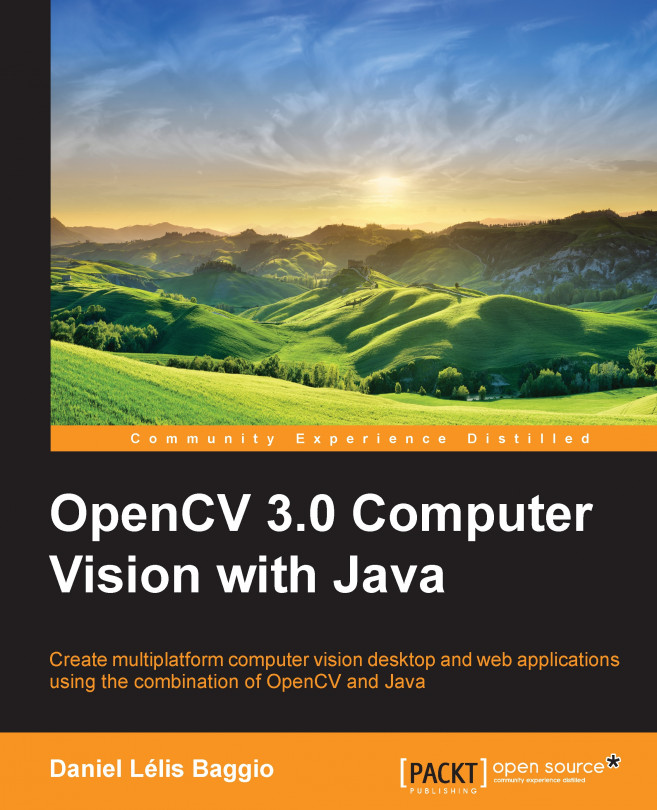As the Internet gets more and more interactive, a subject of great interest is how to deal with image processing on the server side that enables you to create web applications dealing with OpenCV. As Java is among the languages of choice when developing web apps, this chapter shows the entire architecture of an application that lets users upload an image and add a fedora hat on top of detected faces using techniques learned throughout the book.
In this chapter, we will cover the following topics:
Setting up an OpenCV web application
Mixed reality
Image uploading
Dealing with HTTP requests
By the end of this chapter you will know how to create a complete web application with image processing, obtain input from the user, process the image on the server side, and return the processed image to the user.