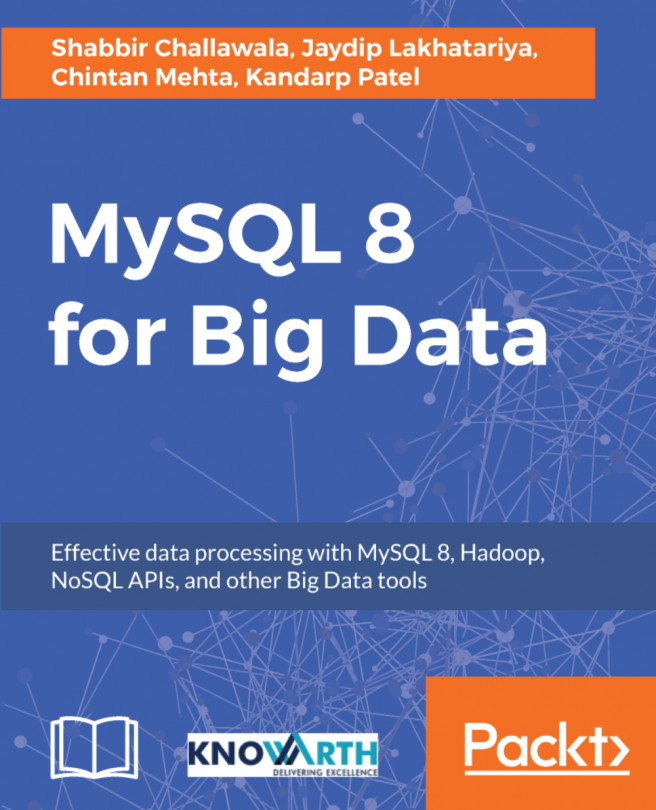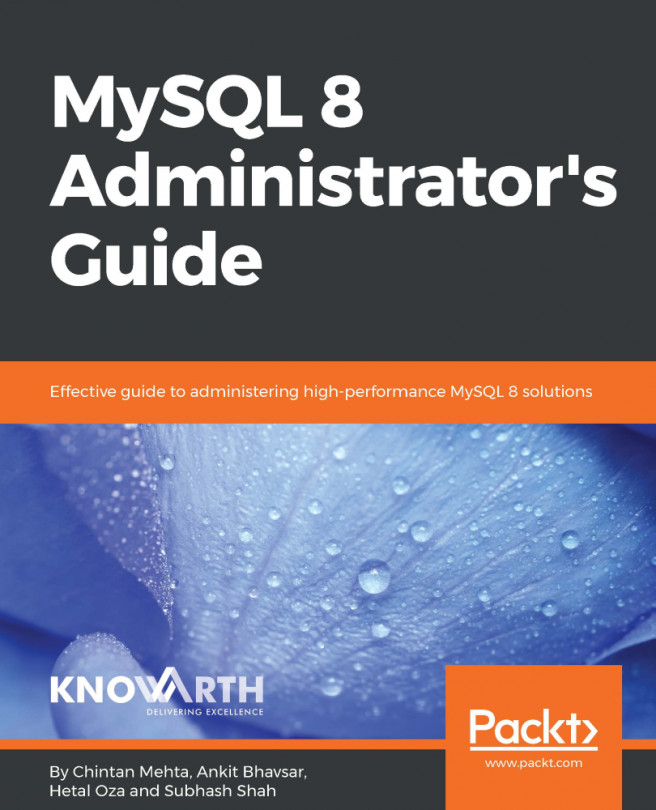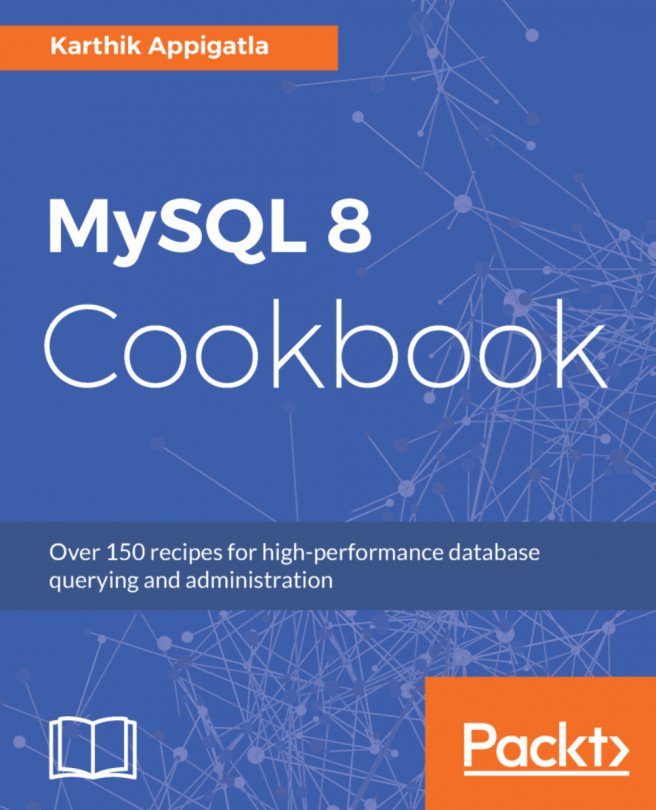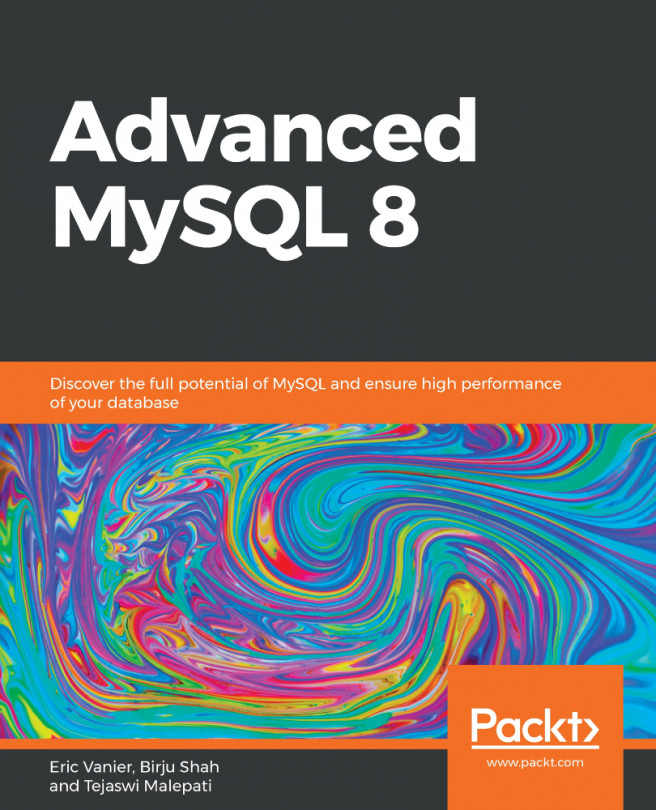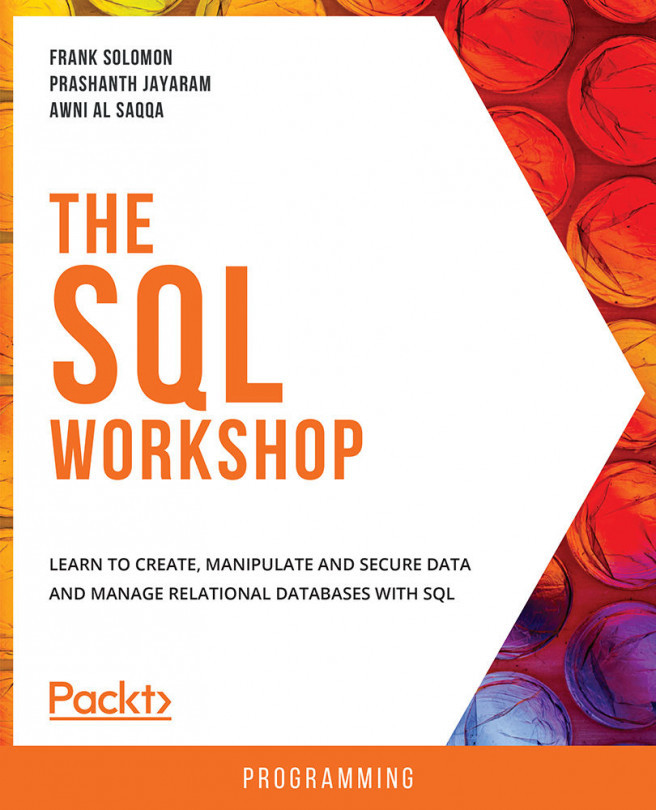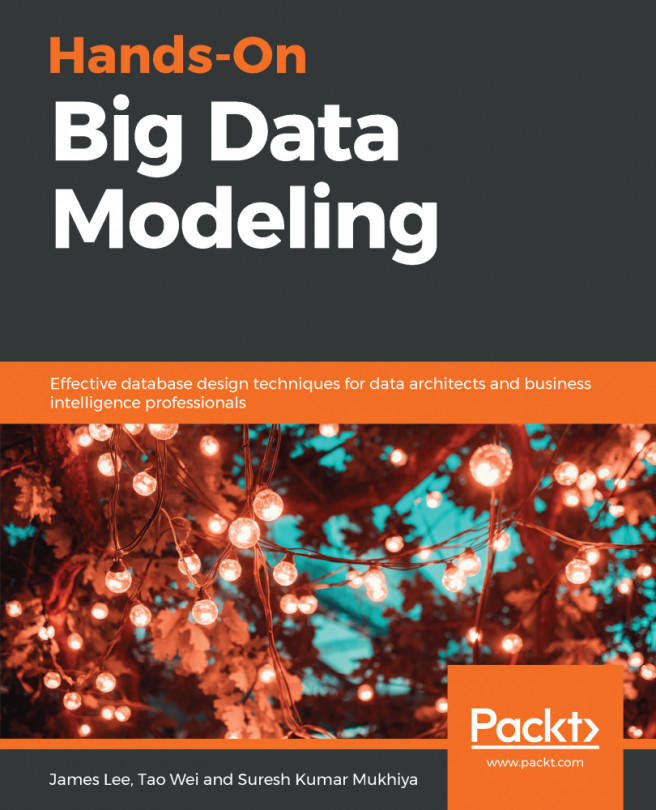In the previous chapter, we saw how indexing works in MySQL 8 and how it can be useful for better performance. You also learned how to create indexes and saw the different types of indexes available in MySQL 8 such as clustered index, covering index, descending index, and invisible index. We got a good understanding of fulltext indexing and how natural language fulltext indexes and fulltext indexes on Boolean mode works.
In this chapter, we will discuss using Memcached with MySQL 8. The following are the topics that will be covered:
- Setting up Memcached
- Using Memcached
- Analyzing data stored in Memcached
- Memcached replication configuration
- Memcached APIs for different technologies
Let's first start with an overview of Memcached with MySQL 8 followed by other details of Memcached.