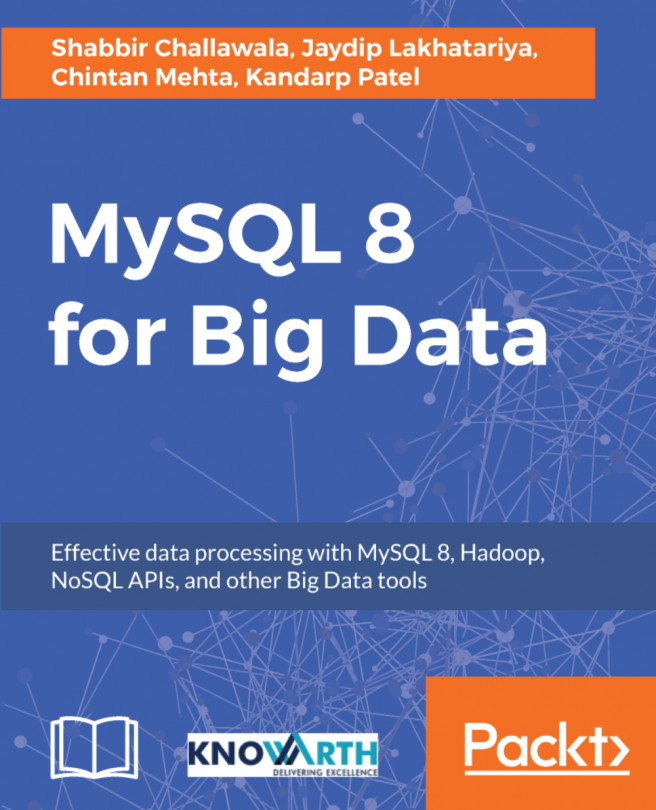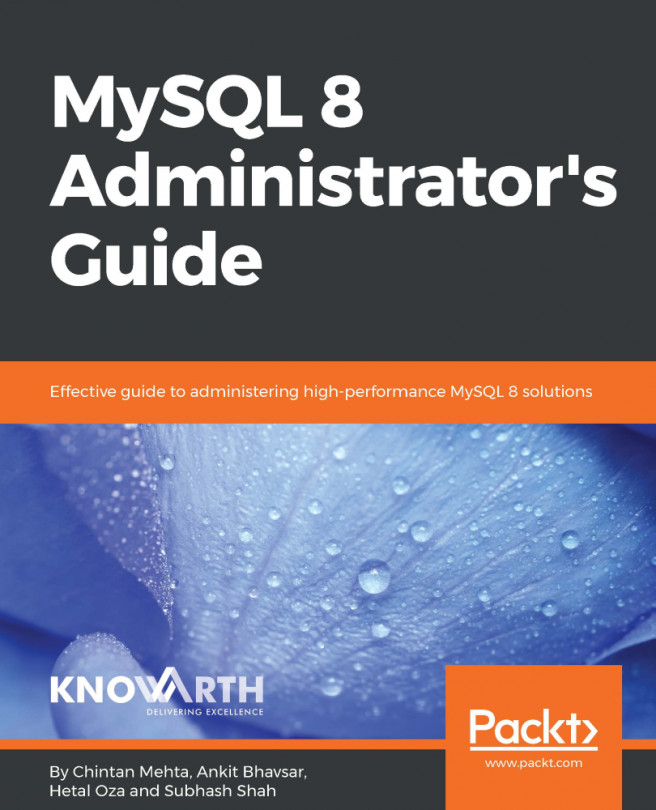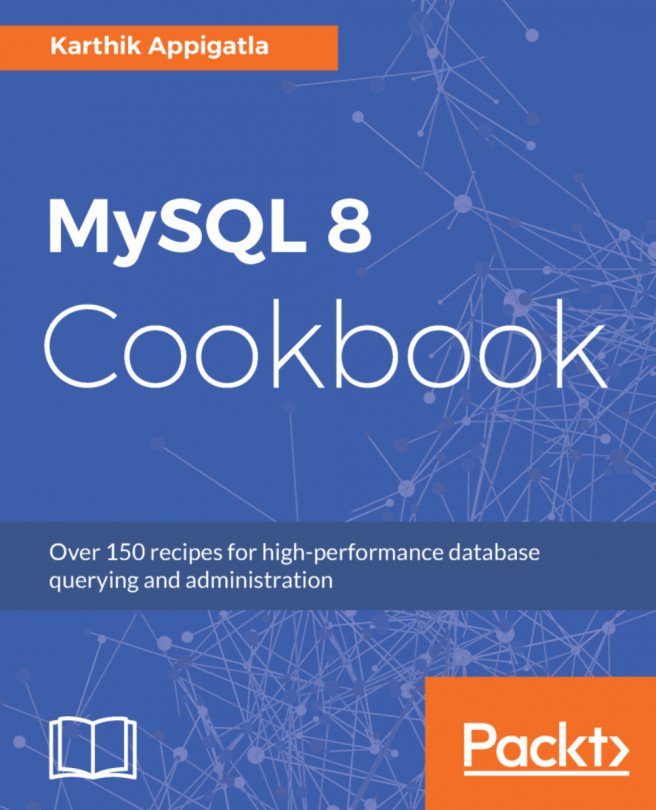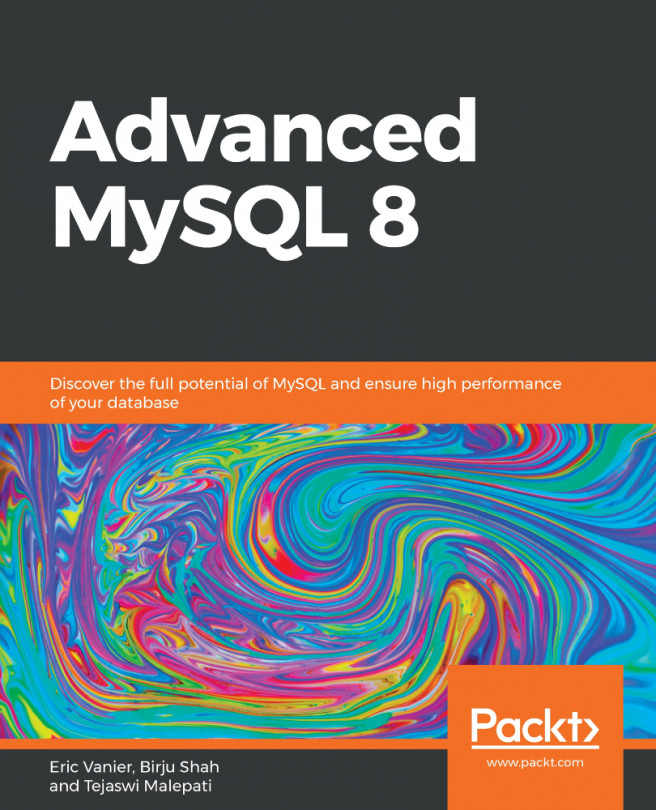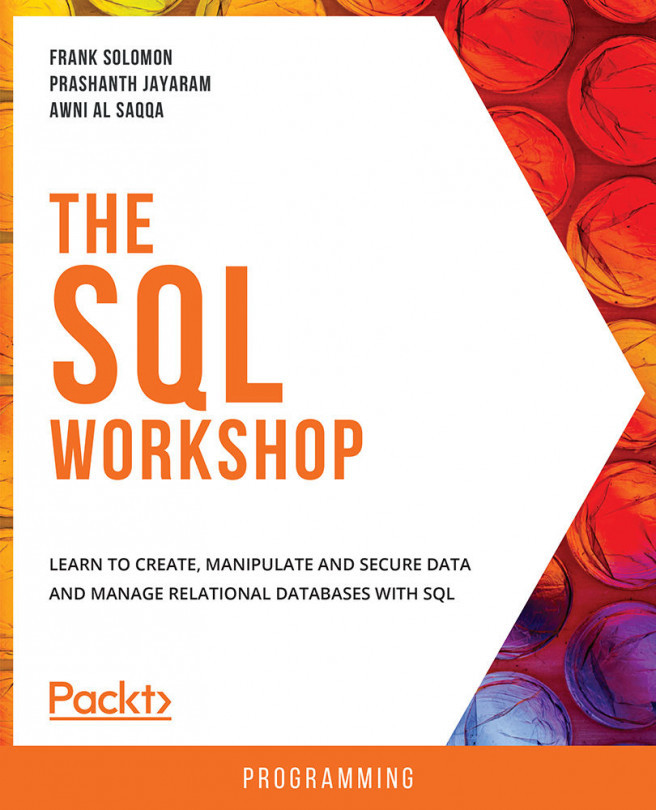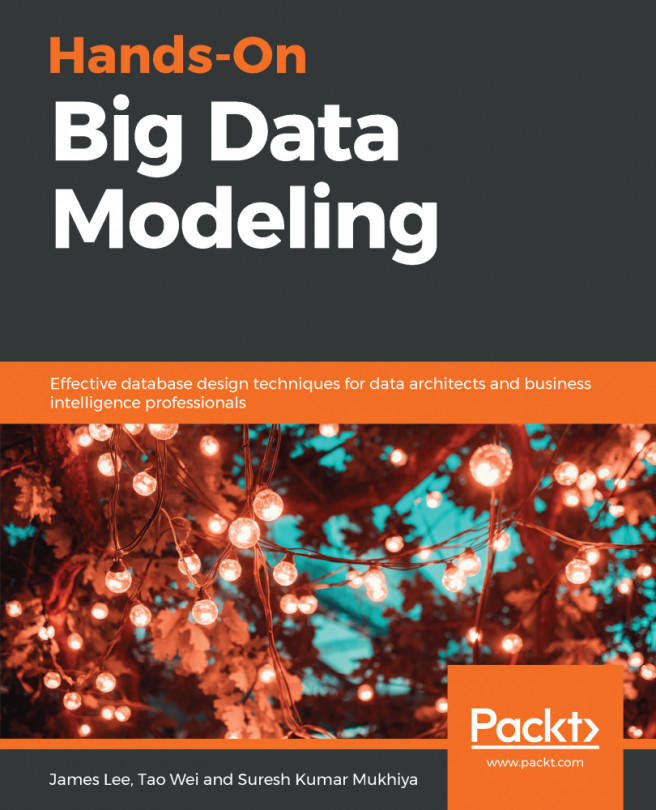Real-time integration with MySQL Applier
There are many MySQL applier packages available on GitHub. We can use any of them which provides framework for replication and an example of real-time replication:
- Flipkart/MySQL-replication-listener
- SponsorPay/MySQL-replication-listener
- bullsoft/MySQL-replication-listener
For our configuration, let's use Flipkart/MySQL-replication-listener. You can clone the Git library using the following command:
$ git clone https://github.com/Flipkart/MySQL-replication-listener.gitHere are some environment variables required by the package. Make sure that all are set properly.
HADOOP_HOME: The Hadoop root directory pathCMAKE_MODULE_PATH: The path of the root directory whereFindHDFS.cmakeandFindJNI.cmakefiles are located in HDFSHDFS_LIB_PATHS: The path of thelibhdfs.sofile available in HADOOPJAVA_HOME: You need to set the Java home path for this variable
Now build and compile all the libraries using the following command:
$ cd src $ cmake . -DCMAKE_MODULE_PATH:String...