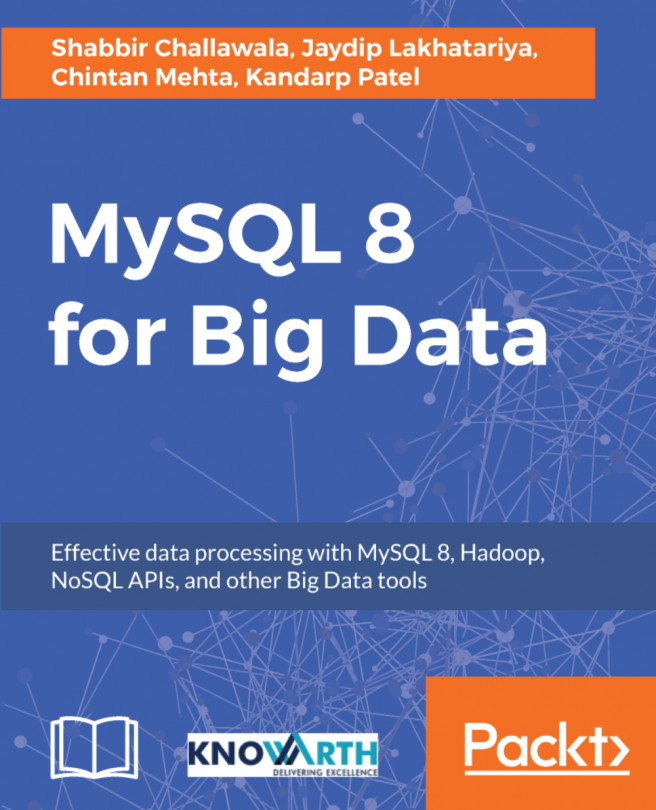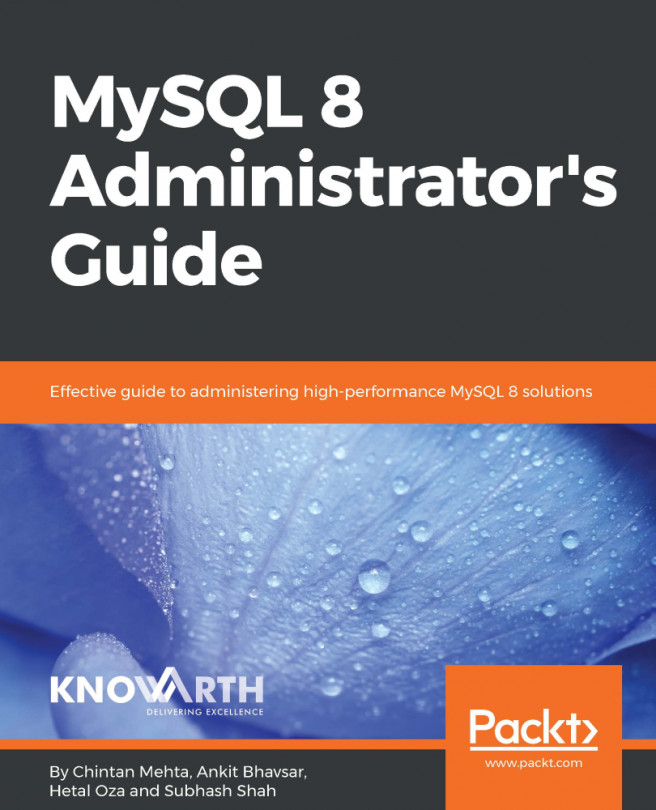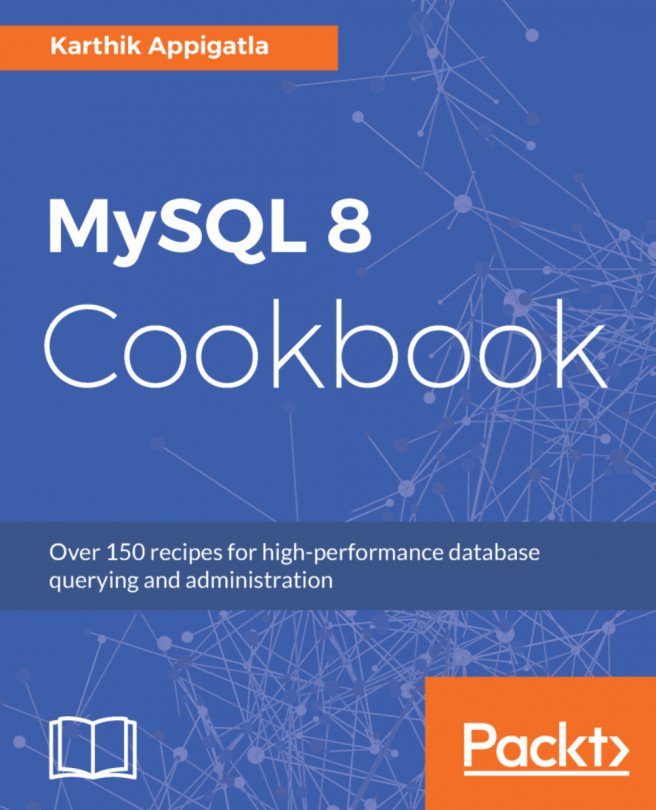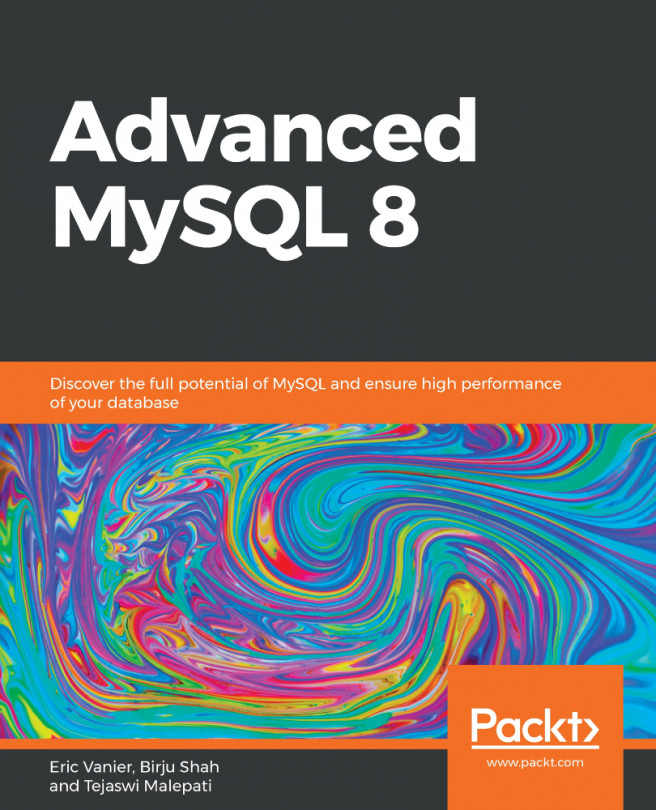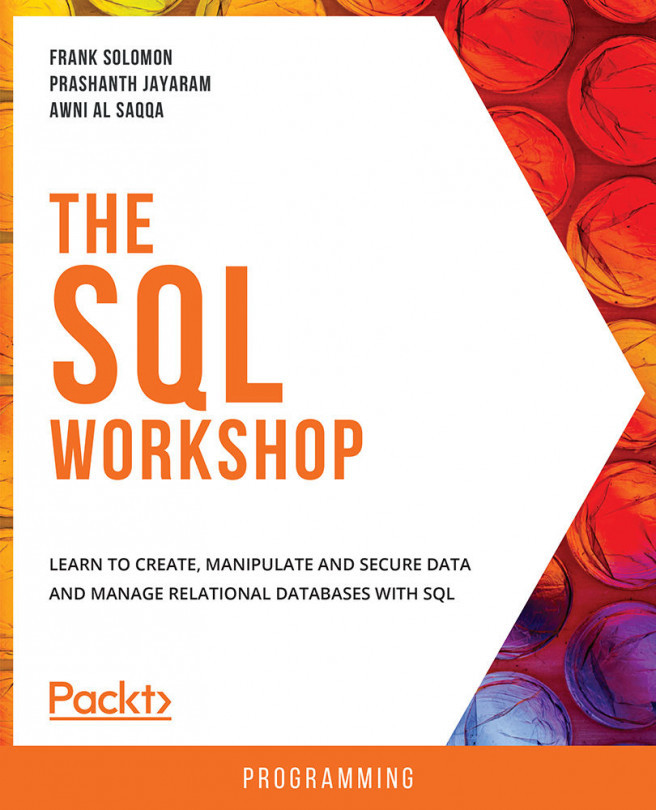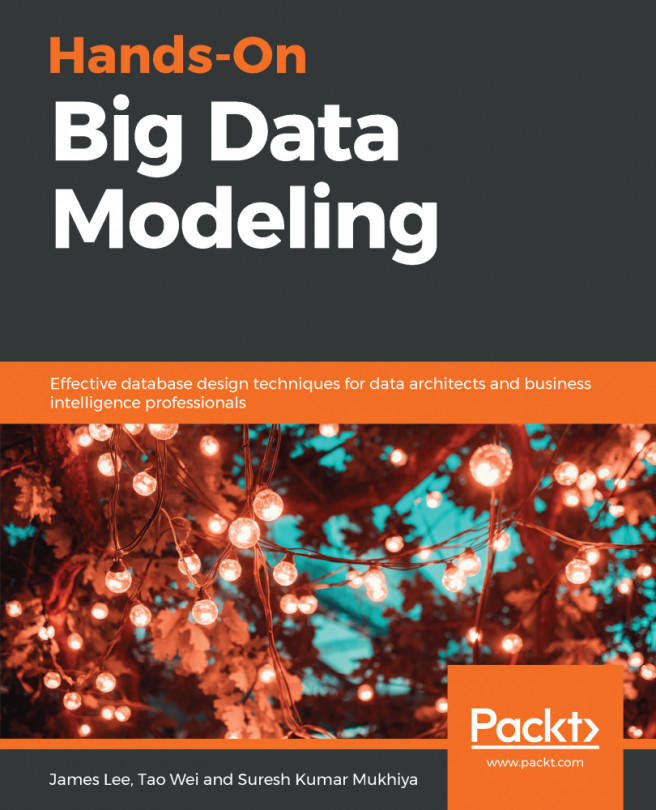In Chapter 1, Introduction to Big Data and MySQL 8, we saw an overview of big data and MySQL 8 along with new features of MySQL 8 followed by the installation of MySQL 8. In this chapter, we will explore data query techniques. This chapter assumes that you have gone through the previous chapter and are familiar with MySQL 8 and how to install MySQL 8.
In this chapter, we will cover the following important topics for MySQL 8 query techniques:
- Overview of SQL
- Database storage engines and types
- Select statements in MySQL
- Insert and update statements in SQL
- Transactions in MySQL
- Aggregating data in MySQL 8
- JSON Data Type and selecting and updating in JSON Data Type
Before we move on to the details, let's have an overview of SQL with respect to MySQL.