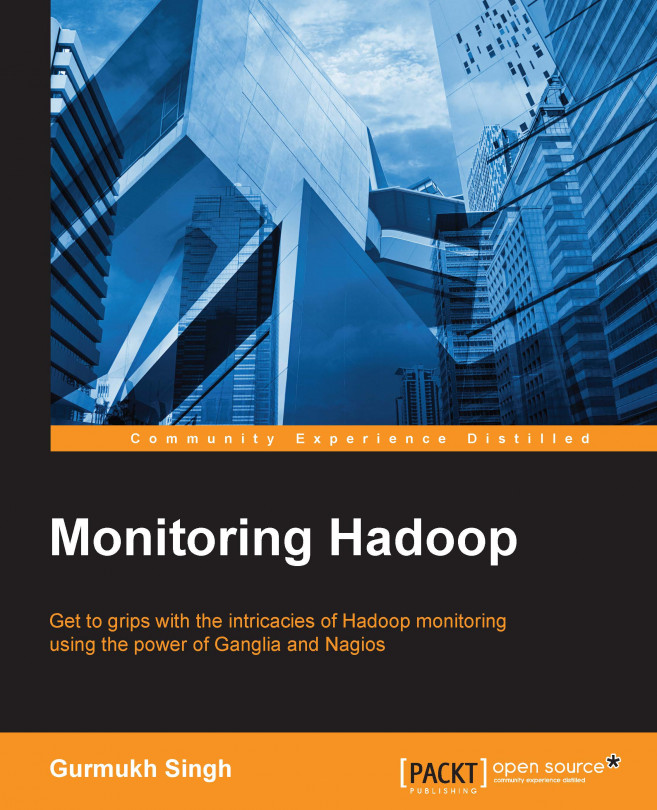In this chapter, we will look at the Hadoop metrics and visualization of various components like CPU, memory, and disk, by using Ganglia. This chapter is a build from the initial chapters on the monitoring and installation of Ganglia. Hadoop is a distributed platform with various services running across the cluster, which provides many metrics to tap into the Hadoop counters and other functional parameters.
In this chapter, we will look at the metrics for various Hadoop components.
The following topics will be covered in this chapter:
Hadoop metrics contexts
Metrics collection under DFS context
Metrics collection under mapred context
Metrics collection under RPC, JVM, and other contexts
Visualizing the metrics with Ganglia