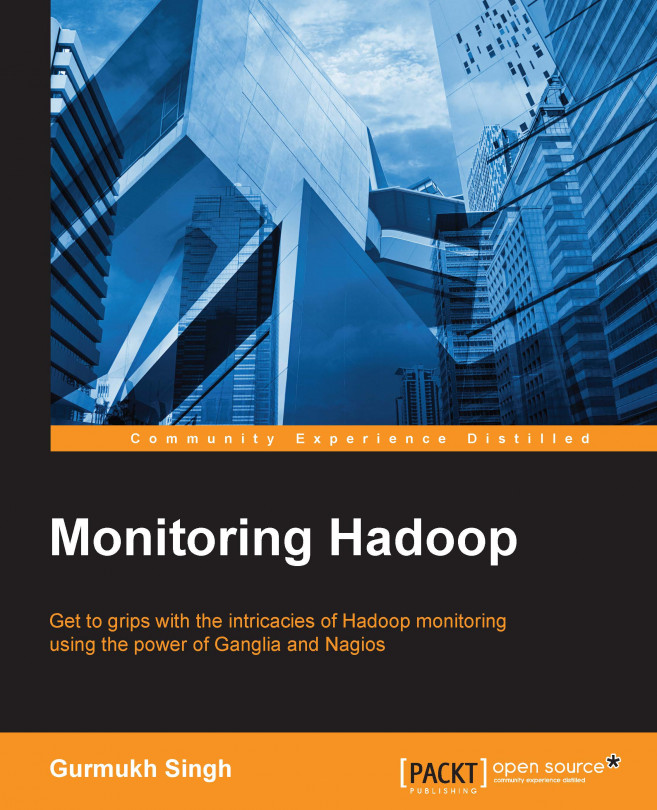The Hadoop distributed File System is an important component of the cluster. The state of the File System must be clean at all stages and the components related to it must be healthy.
In this chapter, we will look at the HDFS checks by using the Hadoop commands, and we will also discuss how to set up the Nagios monitoring for them.
The following topics will be covered in this chapter:
Replication consistency
Space utilization
CPU utilization
NameNode health checks
Number of DataNodes in a cluster