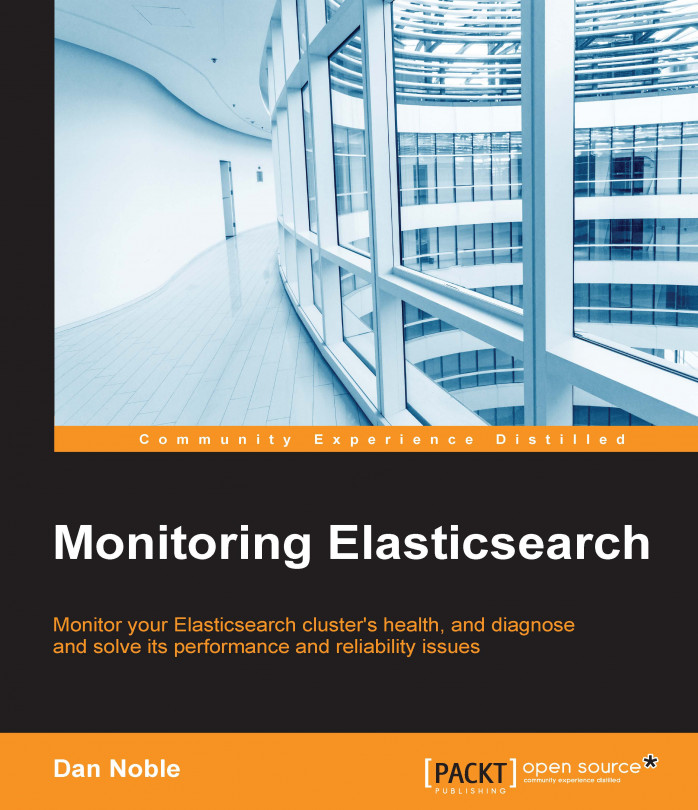About the Author
Dan is a software engineer with a passion for writing secure, clean, and articulate code. He enjoys working with a variety of programming languages and software frameworks, particularly Python, Elasticsearch, and frontend technologies. Dan currently works on geospatial web applications and data processing systems.
Dan has been a user and advocate of Elasticsearch since 2011. He has given talks about Elasticsearch at various meetup groups, and is the author of the Python Elasticsearch client “rawes.” Dan was also a technical editor for the Elasticsearch Cookbook, Second Edition, by Alberto Paro (ISBN: 1783554835).
Acknowledgements
I would like to thank my beautiful wife, Julie, for putting up with me while I wrote this book. Thanks for supporting me every step of the way.
I would also like to thank my friends and colleagues James Cubeta, Joe McMahon, and Mahmoud Lababidi, who shared their insight, time, and support. I would like to give a special thanks to Abe Usher – you have been an incredible mentor over the years.
Finally, thanks to everyone at Packt Publishing for helping to make this book happen. A special thanks to Merint Mathew, Sonali Vernekar, Husain Kanchwala, and Amey Varangaonkar for your valuable and careful feedback.
Read more about Dan Noble