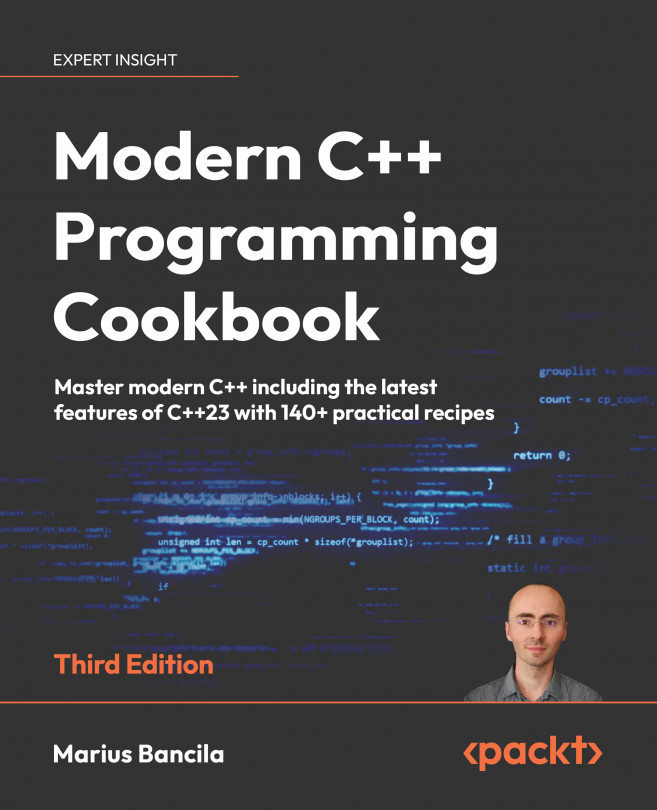Exploring Testing Frameworks
Testing the code is an important part of software development. Although there is no support for testing in the C++ standard, there are a large variety of frameworks for unit testing C++ code. The purpose of this chapter is to get you started with several modern and widely used testing frameworks that enable you to write portable testing code. The frameworks that will be covered in this chapter are Boost.Test, Google Test, and Catch2.
This chapter includes the following recipes:
- Getting started with Boost.Test
- Writing and invoking tests with Boost.Test
- Asserting with Boost.Test
- Using test fixtures with Boost.Test
- Controlling output with Boost.Test
- Getting started with Google Test
- Writing and invoking tests with Google Test
- Asserting with Google Test
- Using test fixtures with Google Test
- Controlling output with Google Test
- Getting started with Catch2
- Writing and invoking tests...