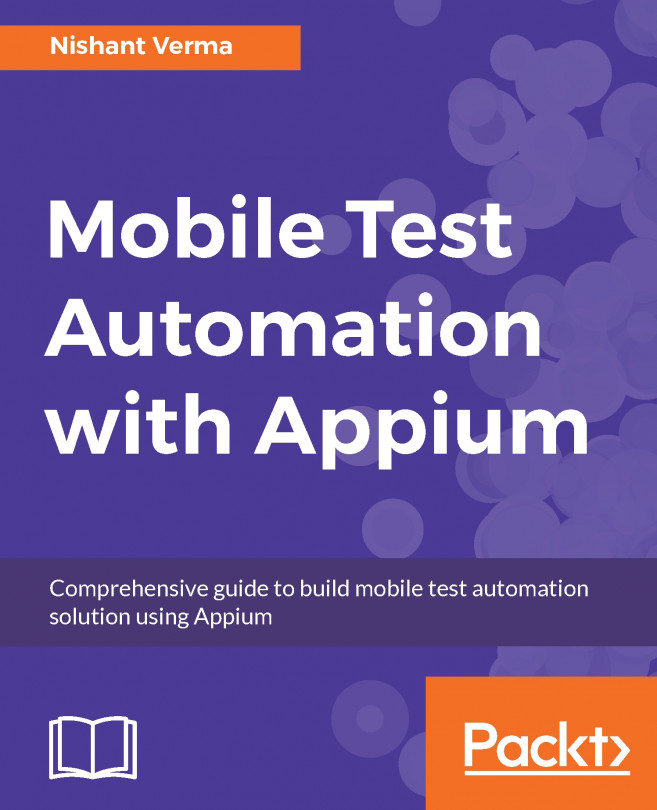In this chapter, we learned how to set up Genymotion emulators and how to configure them. We learned how to alter the desired capabilities to run the test on emulators. We learned how to set up Android devices for development and testing by turning on the developer options. We also learned how to turn on USB debugging and run the test on an Android device by passing the udid.
We explored different libraries to install (via Homebrew) for running the Appium test on an actual iOS device. We also discussed how to get the UDID of iOS devices. We went through the steps to start ios-webkit-debug-proxy and the desired capabilities to use for an iOS test.
In the next chapter, we will learn how to run the Appium test via the continuous integration tool, Jenkins. We will go through the detailed process of setting up Jenkins and running the test.
- Tech Categories
- Best Sellers
- New Releases
- Books
- Videos
- Audiobooks
Tech Categories Popular Audiobooks
- Articles
- Newsletters
- Free Learning
You're reading from Mobile Test Automation with Appium
Nishant Verma is a co-founder of TestVagrant Technologies. Its a service start-up addressing testing solutions for B2C companies with a focus on mobile and web, and helps companies deliver faster and reliably. Nishant has 11 years of experience in software development and testing. He has worked with IT companies such as ThoughtWorks Inc., Aditi Technologies, and Altisource. He has extensive experience in setting up agile testing practices, functional and non-functional test automation, mentoring, and coaching. In the past, he has worked on web UIs and specializes in building test solutions in the mobile domain. He has hands-on experience with test automation tools such as WebDriver (Selenium2), Calabash, Frank, Appium, Watin, Sikuli, QTP, and DeviceAnywhere. He actively maintains his own website on testing techniques, agile testing, automation techniques, and general learning. He has contributed to leading testing journals such as Testing Circus and Software Developer's Journal, and has been an active speaker at vodQA (testing event of Thoughtworks). Nishant has authored a reference book on how to use Appium for automating Android apps using Java, which is available on Gitbook. It has received close to 200,000 views, 40,000 readers online, and has been downloaded around 3,000 times.
Read more about Nishant Verma
Unlock this book and the full library FREE for 7 days
 © 2017 Packt Publishing Limited All Rights Reserved
© 2017 Packt Publishing Limited All Rights ReservedAuthor (1)
Nishant Verma is a co-founder of TestVagrant Technologies. Its a service start-up addressing testing solutions for B2C companies with a focus on mobile and web, and helps companies deliver faster and reliably. Nishant has 11 years of experience in software development and testing. He has worked with IT companies such as ThoughtWorks Inc., Aditi Technologies, and Altisource. He has extensive experience in setting up agile testing practices, functional and non-functional test automation, mentoring, and coaching. In the past, he has worked on web UIs and specializes in building test solutions in the mobile domain. He has hands-on experience with test automation tools such as WebDriver (Selenium2), Calabash, Frank, Appium, Watin, Sikuli, QTP, and DeviceAnywhere. He actively maintains his own website on testing techniques, agile testing, automation techniques, and general learning. He has contributed to leading testing journals such as Testing Circus and Software Developer's Journal, and has been an active speaker at vodQA (testing event of Thoughtworks). Nishant has authored a reference book on how to use Appium for automating Android apps using Java, which is available on Gitbook. It has received close to 200,000 views, 40,000 readers online, and has been downloaded around 3,000 times.
Read more about Nishant Verma