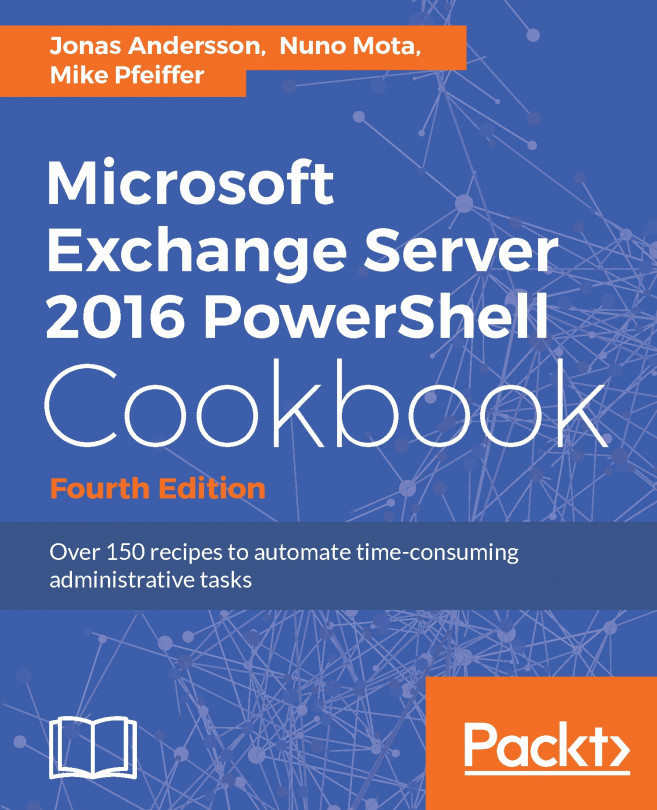Exchange 2010 used a subset of Advanced Query Syntax (AQS) in discovery searches such as those performed by the Search-Mailbox cmdlet for example. AQS was also shared with other Windows search components such as Windows Desktop Search.
Since Exchange 2013, that AQS has been replaced by Keyword Query Language, or KQL for short. KQL is shared with other Office 2013 and 2016 applications, with the most important one being SharePoint 2013/2016. Exchange and SharePoint can, together, form a single discovery domain across emails stored in Exchange and documents in SharePoint, making it crucial for a single and unified query syntax that can be used across both platforms.
This appendix provides additional information related to working with KQL when performing queries with Exchange Search.
The following Exchange Management Shell cmdlets provide a -SearchQuery parameter...