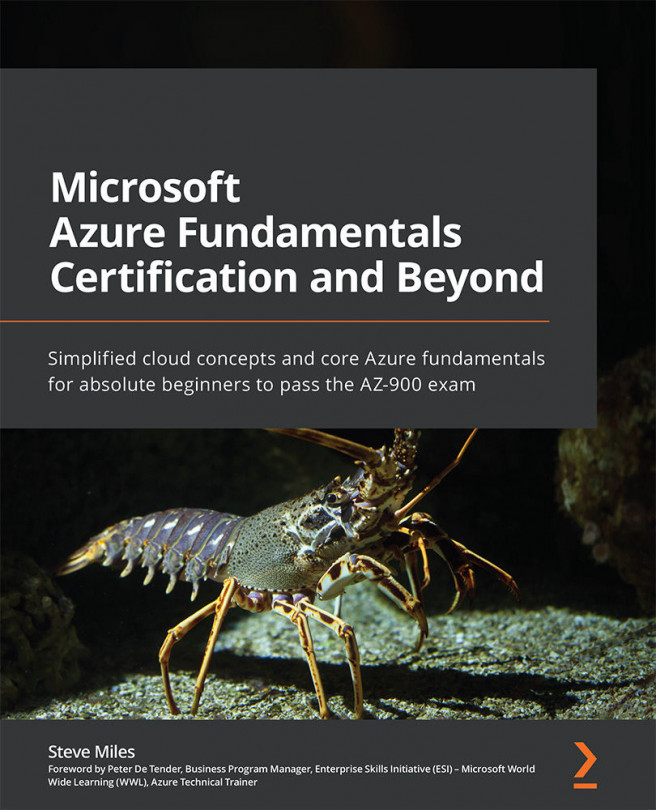Chapter 4: Core Azure Resources
In Chapter 3, Core Azure Architectural Components, you learned how to describe the core architectural physical components available, such as data centers, networks, regions, availability sets, availability zones, and describe the core architectural, logical components such as subscriptions, management groups, resource managers, and resource groups.
This chapter will outline the core services available in Azure, including compute, storage, networking, and databases, and will also cover the Azure Marketplace, which you can use to create these and other services.
This chapter aims to provide complete coverage of the Describe Core Azure Services AZ-900 Azure Fundamentals Skills Measured section.
By the end of this chapter, you will be able to do the following:
- Explain Azure resources and describe the benefits and usage of Azure Marketplace.
- Describe the benefits and usage of compute services, including virtual machines (VMs), Azure App...