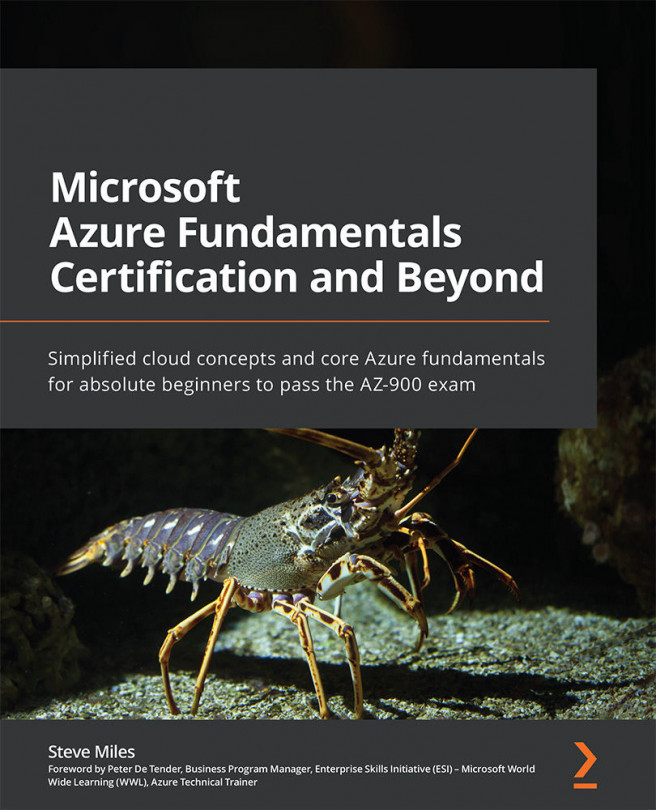Chapter 7: Azure Security
In Chapter 6, Azure Management Tools, you learned the skills that covered Azure Advisor, Azure Monitor, Azure Service Health, the Azure portal, Azure PowerShell, and the Azure command-line interface (Azure CLI).
This chapter will outline the security aspects available in Azure, including security concepts and the security services themselves that you can enable, as well as security posture management and security operations tooling.
This chapter aims to provide complete coverage of the AZ-900 Azure Fundamentals – Skills Measured section: describe general security and network security features.
By the end of this chapter, you will have learned the following skills:
- Describe the concept of threat modeling.
- Describe the concept of Zero Trust.
- Describe the concept of defense in depth (DiD).
- Describe the functionality and usage of Azure Key Vault and Azure Dedicated Host.
- Describe the functionality and usage of network security...