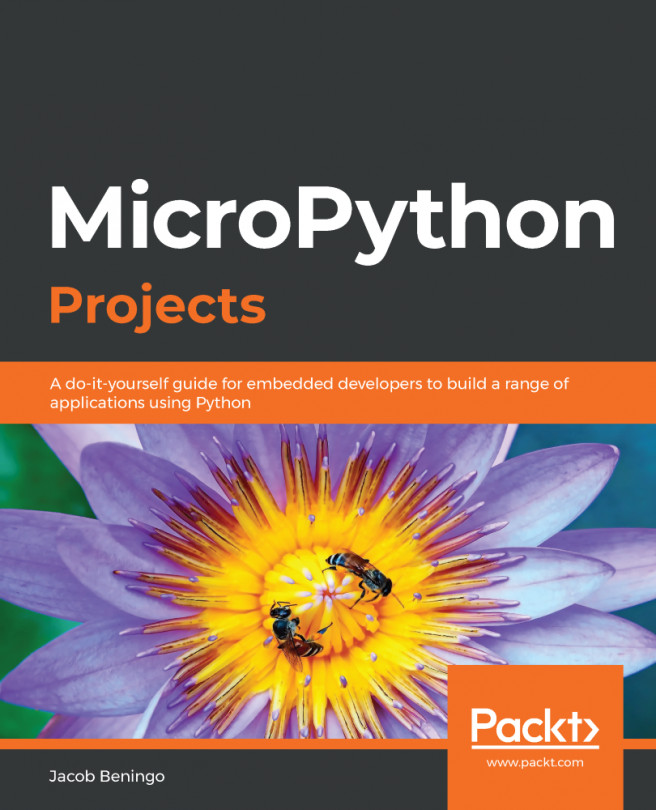Developing embedded software using MicroPython is relatively straightforward but there may come a time when there is a need to build a custom-printed circuit board, adjust the default pin settings in the kernel, handle failure modes, or simply build a software library in the MicroPython kernel. In order to do this, a developer will need to be familiar with the MicroPython kernel by examining it and the steps necessary to customize it, which we will do in this chapter.
The following topics will be covered in this chapter:
- An overview of the MicroPython kernel
- Navigating the startup code
- Modifying the default GPIO initialization
- Adding MicroPython modules to the kernel
- Testing the results