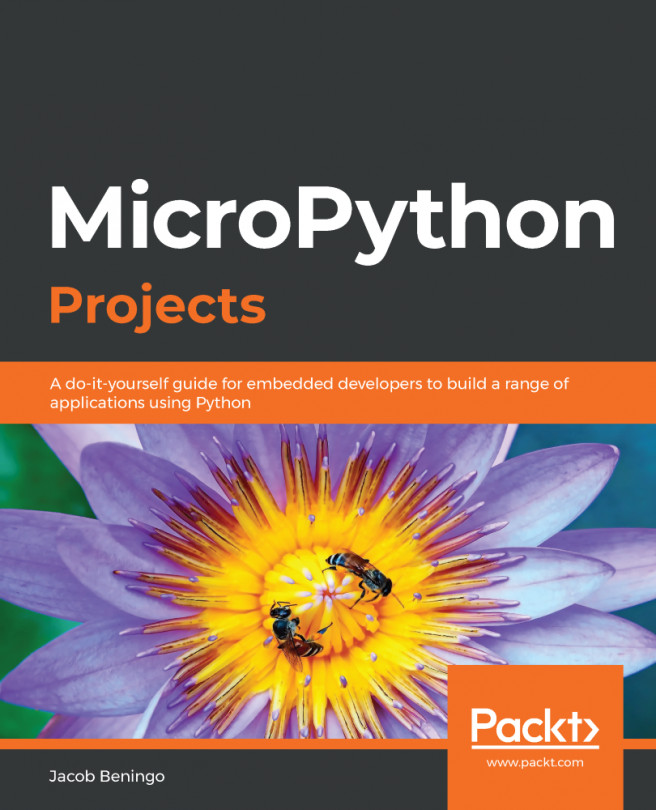In the previous chapter, we developed several modules that will be used in an application project to perform I/O functionality and interact with a user. The question, though, is how can we be certain that those modules we created actually work? We created several tests, but if we make any changes to them, we have to rerun those tests manually. By doing this, we'll find that it is easy to overlook a potential bug. Manual testing is not just time-consuming but also error-prone.
In this chapter, we are going to develop an application test harness that we can use to test our MicroPython modules and ensure they have the fewest number of bugs.
The following topics will be covered in this chapter:
- What a test harness is and why we would want to use one
- Requirements for developing a test harness
- Test harness design
- Test harness construction...