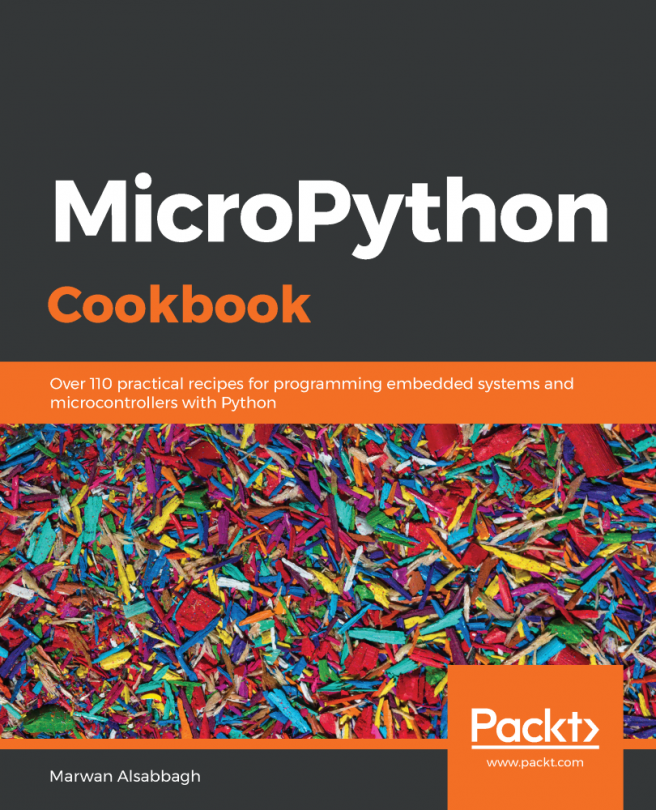In this chapter, you will learn how to create a musical instrument with Circuit Playground Express and some bananas. We will connect four bananas to the touchpads on the board so that you can play a certain musical sound for each banana you touch. We'll add some visual feedback to the project by lighting up a pixel next to each touchpad each time you make contact with it. This project will show a creative, fun way to bring your capacitive touch projects to life.
By using unexpected objects such as bananas in your projects, you can add a unique twist to your mundane MicroPython projects.
In this chapter, we will be covering the following recipes:
- Creating a class to react to touch events
- Creating a function to enable speaker output
- Creating a function to play audio files
- Using the NeoPixel object to control pixels
- Creating a touch handler to play sounds
- Creating...