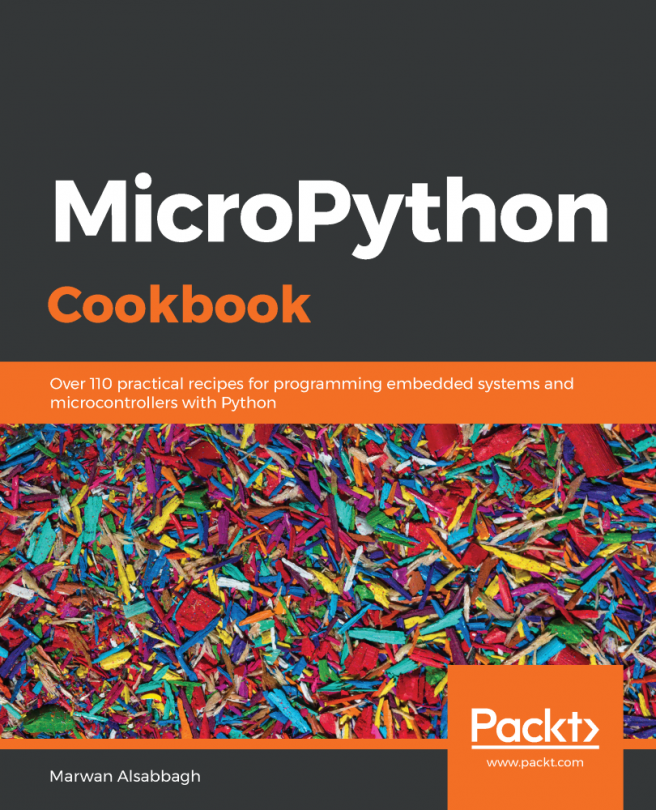This chapter will introduce you to methods of interacting with the buttons and touchpads that come with the Adafruit Circuit Playground Express. You will learn how to detect whether a button is being pressed and you will also explore more advanced topics, such as fine tuning the sensitivity of capacitive touchpads.
In this chapter, we will cover the following recipes:
- Detecting push button presses
- Controlling LEDs with push buttons
- Reading a slide switch
- Calling functions on the button state change
- Moving active LEDs with push buttons
- Playing a beep on the button press
- Detecting touch on a touchpad
- Monitoring the touchpad raw measurements
- Adjusting the touch threshold