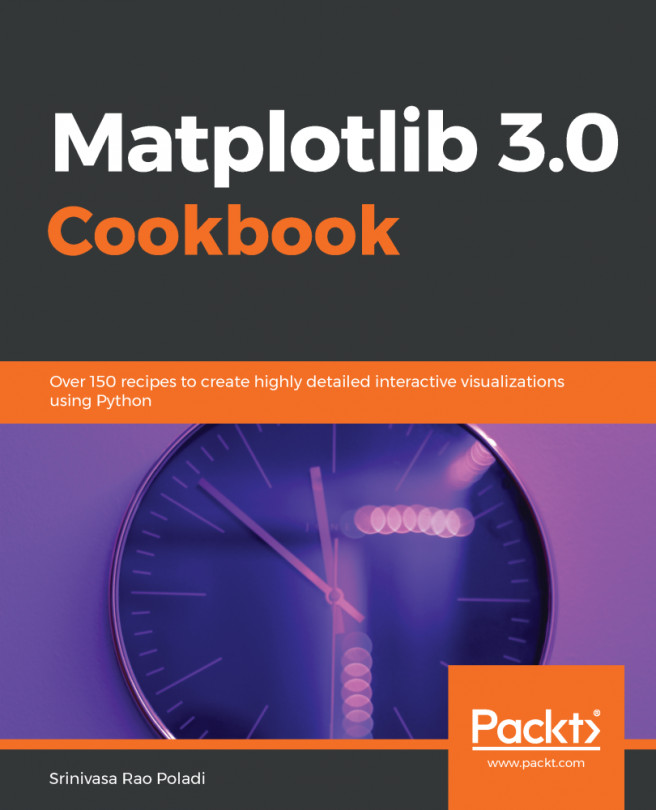In this chapter, we will learn about features of the axes_grid1 toolkit. We will cover the following recipes:
- Plotting twin axes using the axisartst and axesgrid1 toolkits
- Using AxesDivider to plot a scatter plot and associated histograms
- Using AxesDivider to plot a colorbar
- Using ImageGrid to plot images with a colorbar in a grid
- Using inset_locator to zoom in on an image
- Using inset_locator to plot inset axes