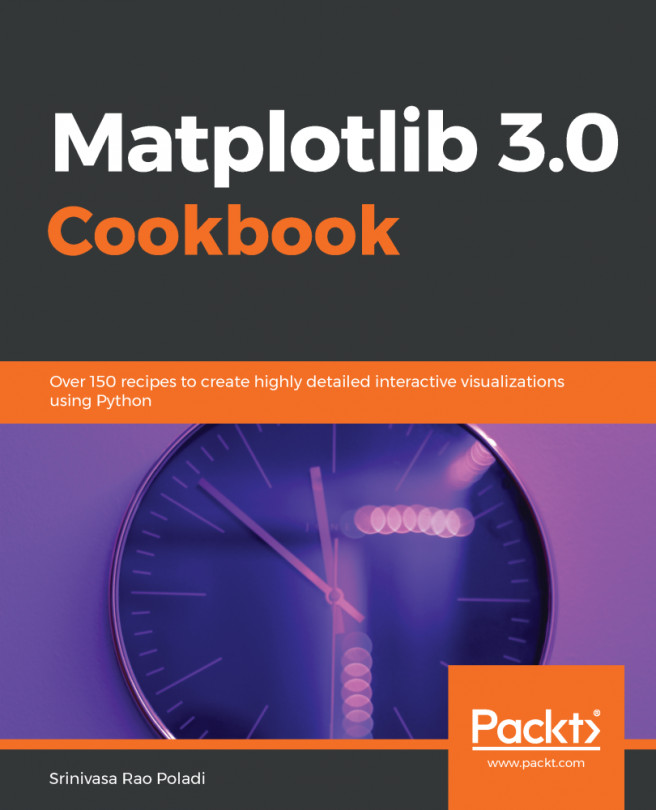Srinivasa Rao Poladi has been in the IT services industry for over two decades, providing consulting and implementation services in data warehousing, business intelligence, and machine learning areas for global customers. He has worked with Wipro Technologies for two decades and played key leadership roles in building large technology practices and growing them to multi-million $ business. He spoke at international conferences, published many blogs and white papers in the areas of big data, business intelligence, and analytics. He is a co-founder of krtrimaIQ a consulting firm that provides cognitive solutions to create tomorrow's Intelligent Enterprises powered by automation, big data, machine learning, and deep learning.
Read more about Srinivasa Rao Poladi