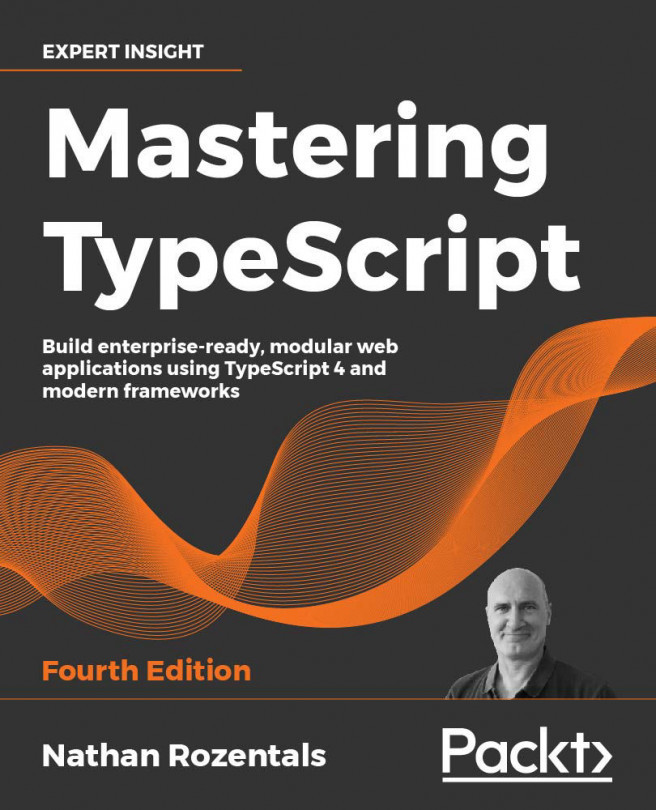React
React is a JavaScript framework originally developed by Facebook, and is widely used and very popular within the JavaScript community. React uses a specific inline syntax for combining HTML templates and JavaScript code in the same file, which is named JSX, or JavaScript XML. Interestingly, React is only geared toward rendering components to the DOM, and does not provide an out-of-the-box framework for things like routing. For this reason, React is often combined with other frameworks, such as Redux for state management, or React Router for routing capabilities. That said, React is an extremely efficient rendering engine, and is generally a lot faster than other frameworks in terms of rendering speed. There are some, but not many, frameworks that render faster than React, the most notable of these being Backbone.
Along with its JSX syntax for combining HTML and JavaScript, React is actually a very simple framework to understand and use. Its primary principle is that rendering...