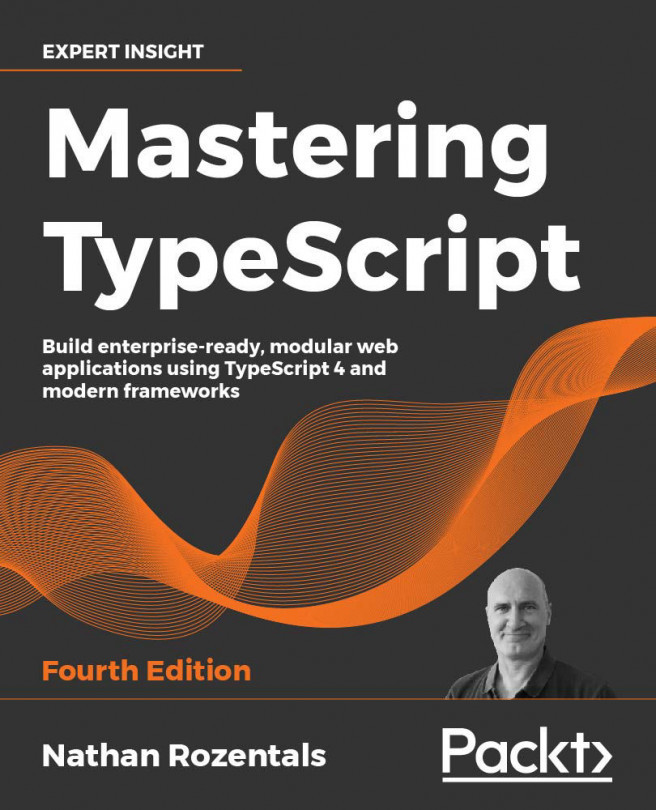Angular
One of the watershed moments in the story of the TypeScript language came when it was announced that the Microsoft and Google teams had been working together on Angular 2. Angular 2 was a much anticipated update to the popular Angular (or Angular 1) single-page application framework, which was written in JavaScript. The Google team that built Angular 2 originally proposed a new language named AtScript, which would allow Angular 2 applications to use newer ECMAScript 6 and 7 language features, and make the Angular 2 syntax cleaner and easier to understand. It was, in fact, intended for AtScript to run on top of TypeScript.
Following several months of collaboration, it was announced that all of the necessary features of the AtScript language would be absorbed into the TypeScript language, and that Angular 2 would be written in TypeScript. This meant that the providers of the language (Microsoft) and the consumers of the language (Google) were able to agree on the requirements...