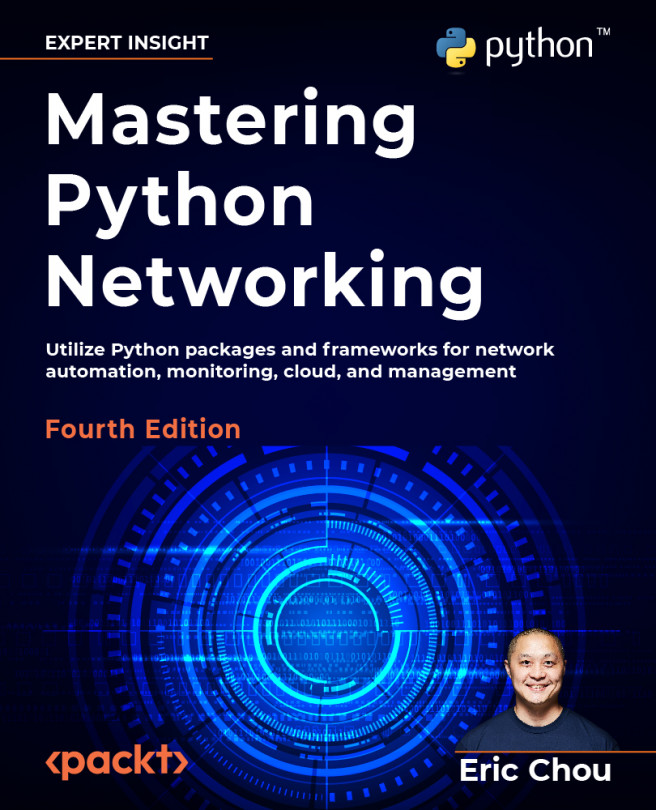Continuous Integration with GitLab
The network touches every part of the technology stack; in all the environments I have worked in, the network is always a Tier-Zero service. It is a foundation service that other services rely on for their services to work. In the minds of other engineers, business managers, operators, and support staff, the network should just work. It should always be accessible and function correctly—a good network is a network that nobody hears about.
Of course, as network engineers, we know the network is as complex as any other technology stack. Due to its complexity, the constructs that make up a running network can be fragile. Sometimes, I look at a network and wonder how it can work at all, let alone how it’s been running for months and years without any business impact.
Part of the reason we are interested in network automation is to find ways to repeat our network-change process reliably and consistently. By using Python scripts or...