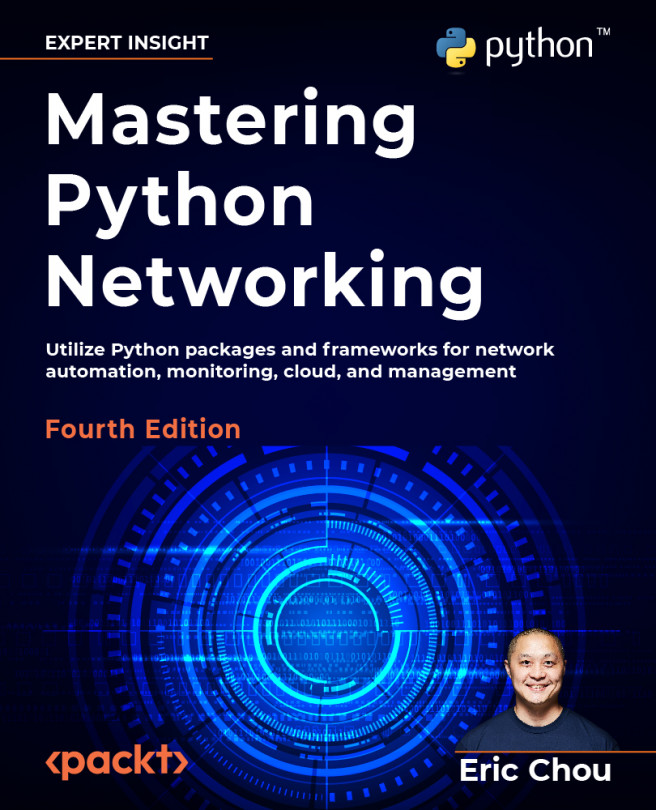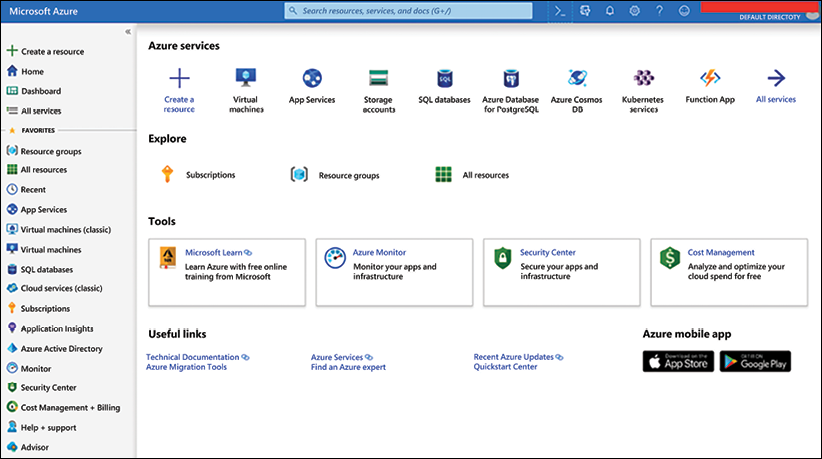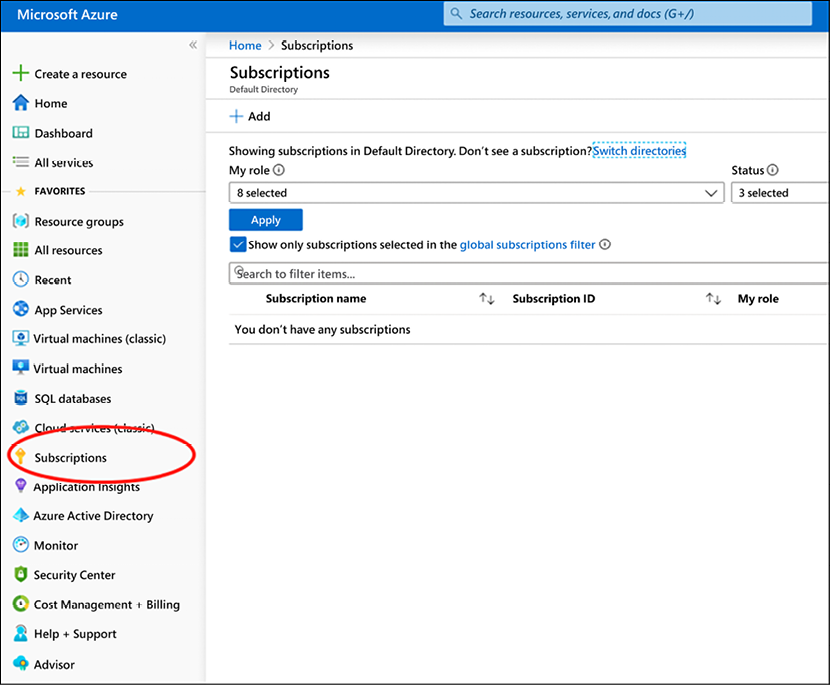Azure Cloud Networking
As we saw in Chapter 11, AWS Cloud Networking, cloud-based networking helps us connect our organization’s cloud-based resources. A virtual network (VNet) can be used to segment and secure our virtual machines. It can also connect our on-premise resources to the cloud. As the first pioneer in this space, AWS is often regarded as the market leader, with the biggest market share. In this chapter, we will look at another important public cloud provider, Microsoft Azure, focusing on their cloud-based network products.
Microsoft Azure originally started as a project codenamed “Project Red Dog” in 2008 and was publicly released on February 1, 2010. At the time, it was named “Windows Azure” before being renamed “Microsoft Azure” in 2014. Since AWS released its first product, S3, in 2006, it essentially had a 6-year lead over Microsoft Azure. Attempting to catch up with AWS was no small task, even for a company with...